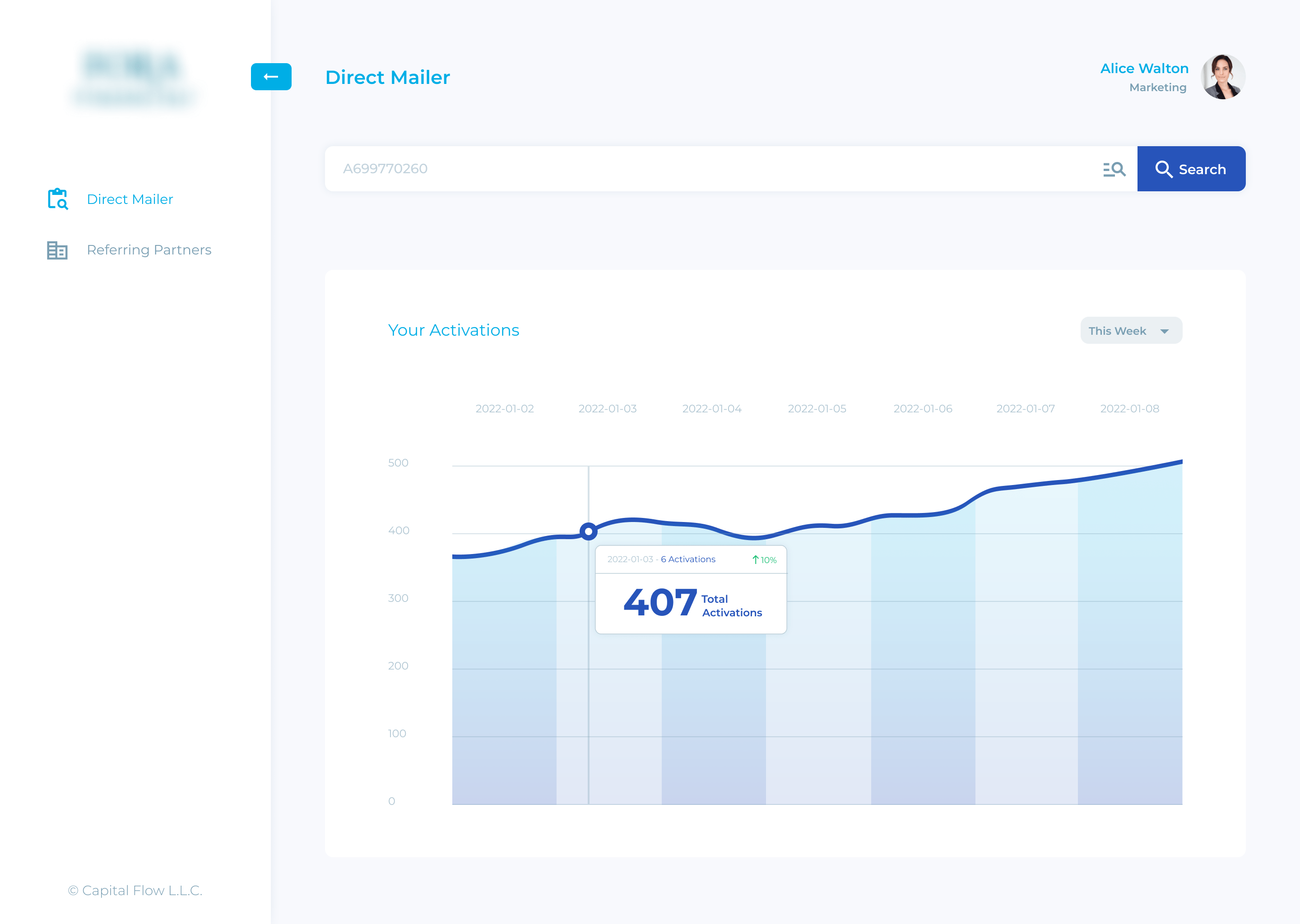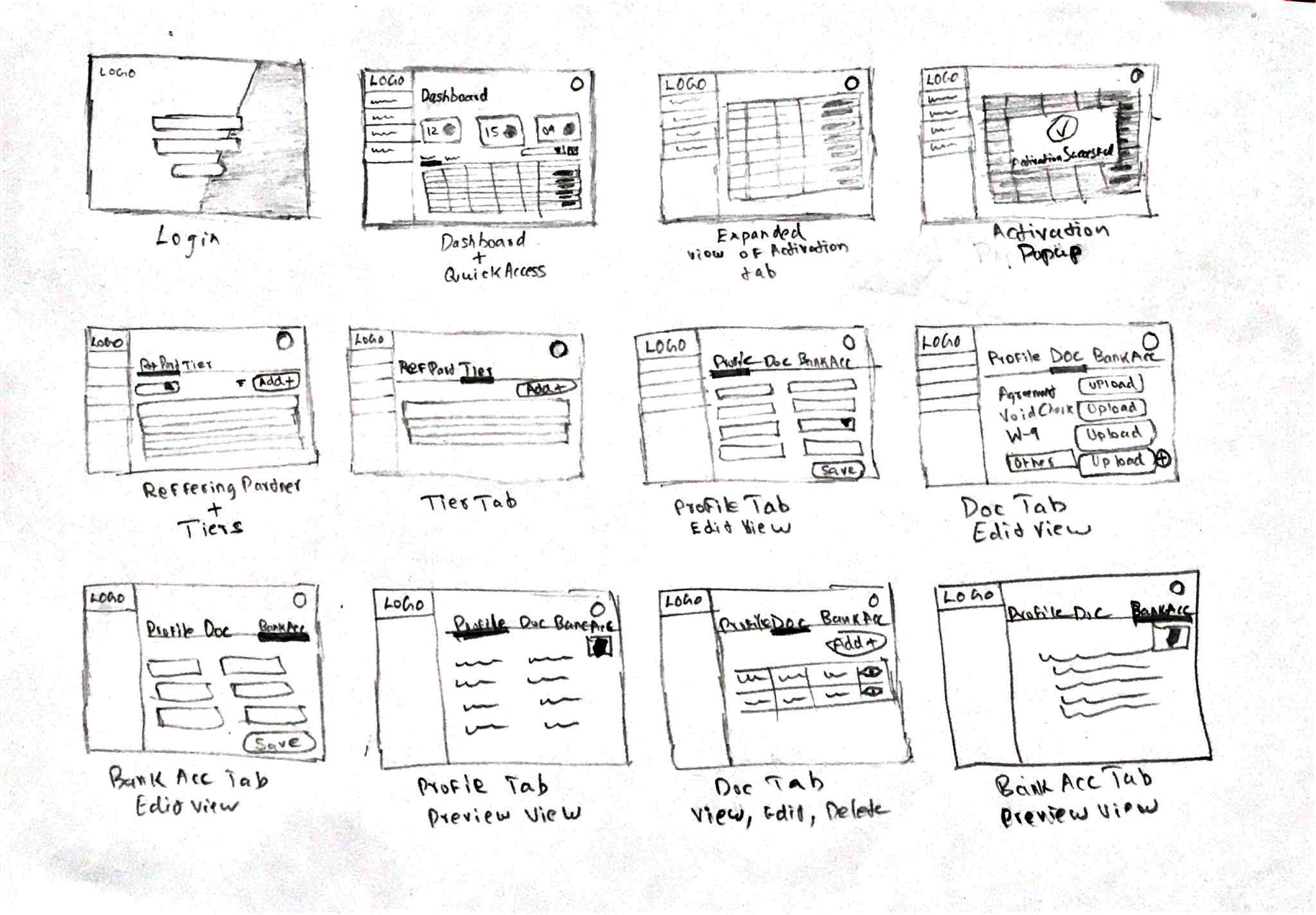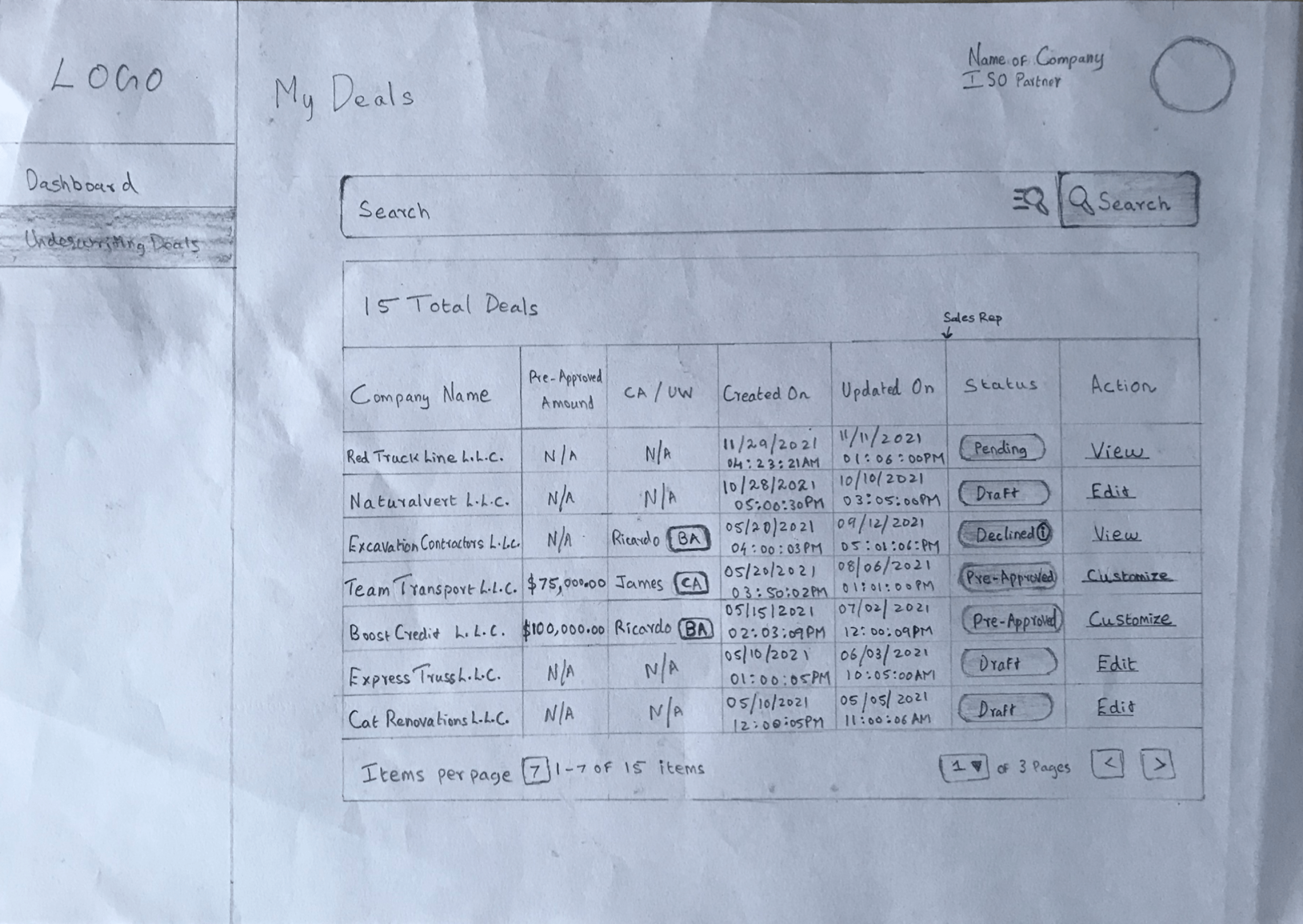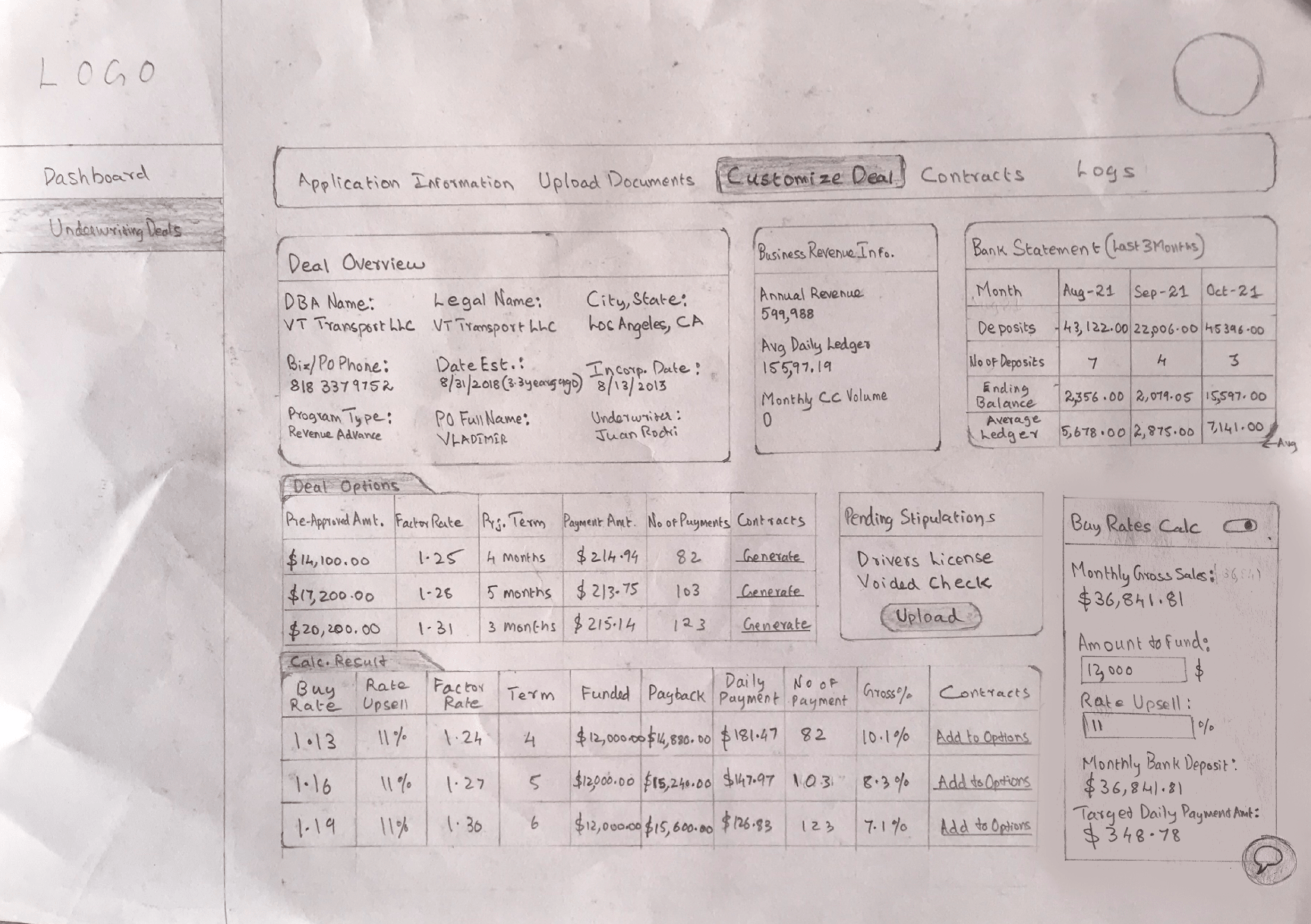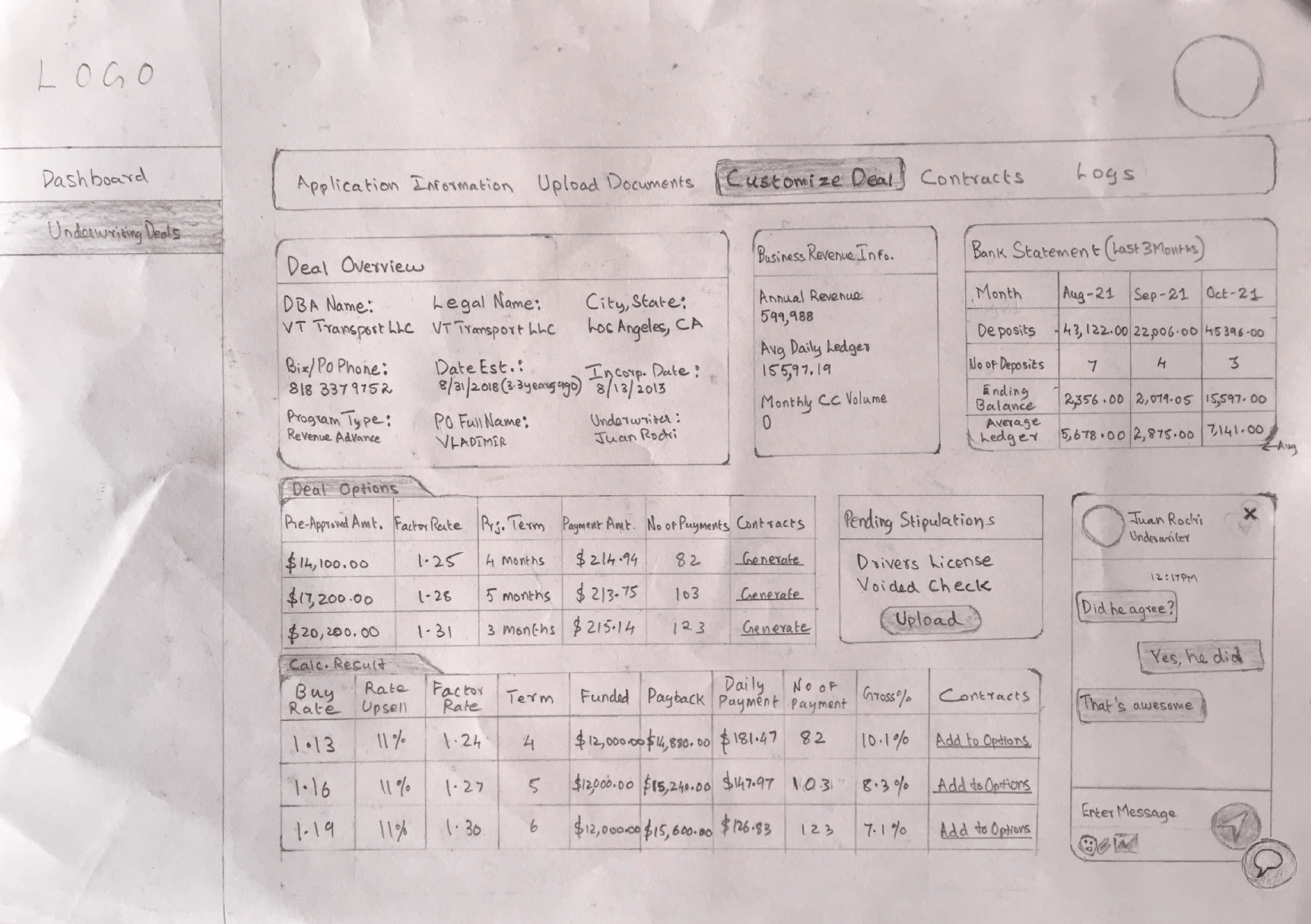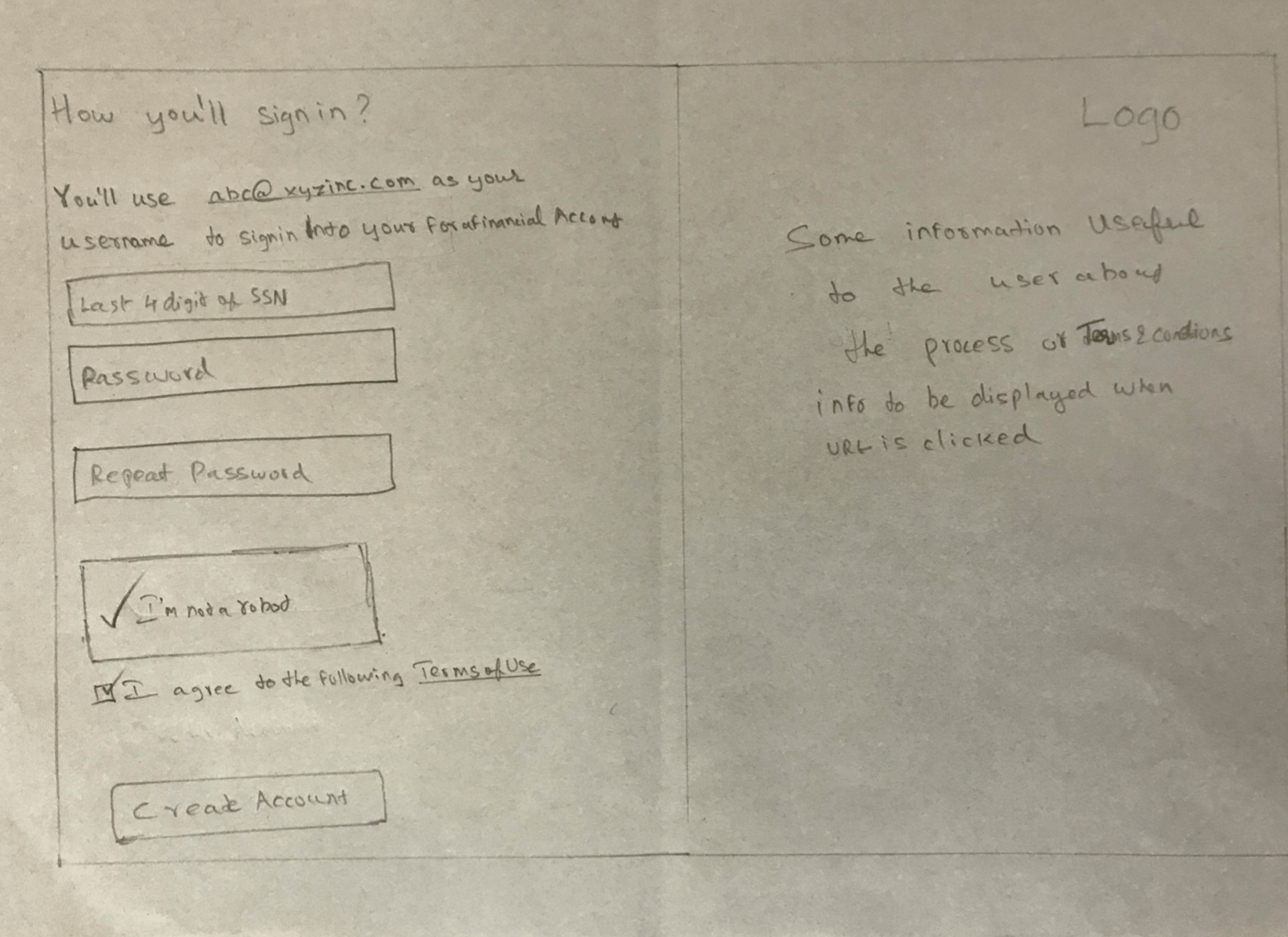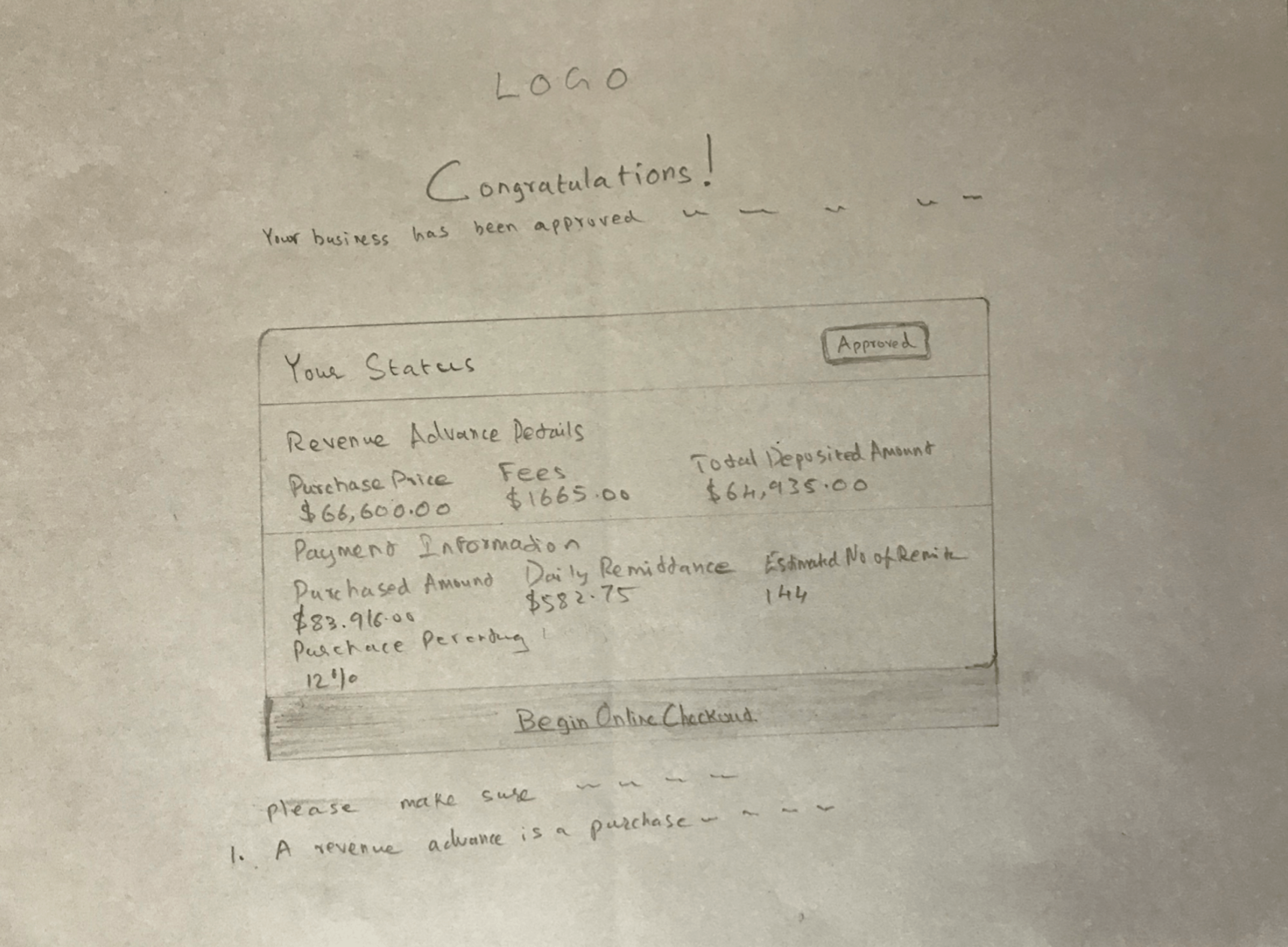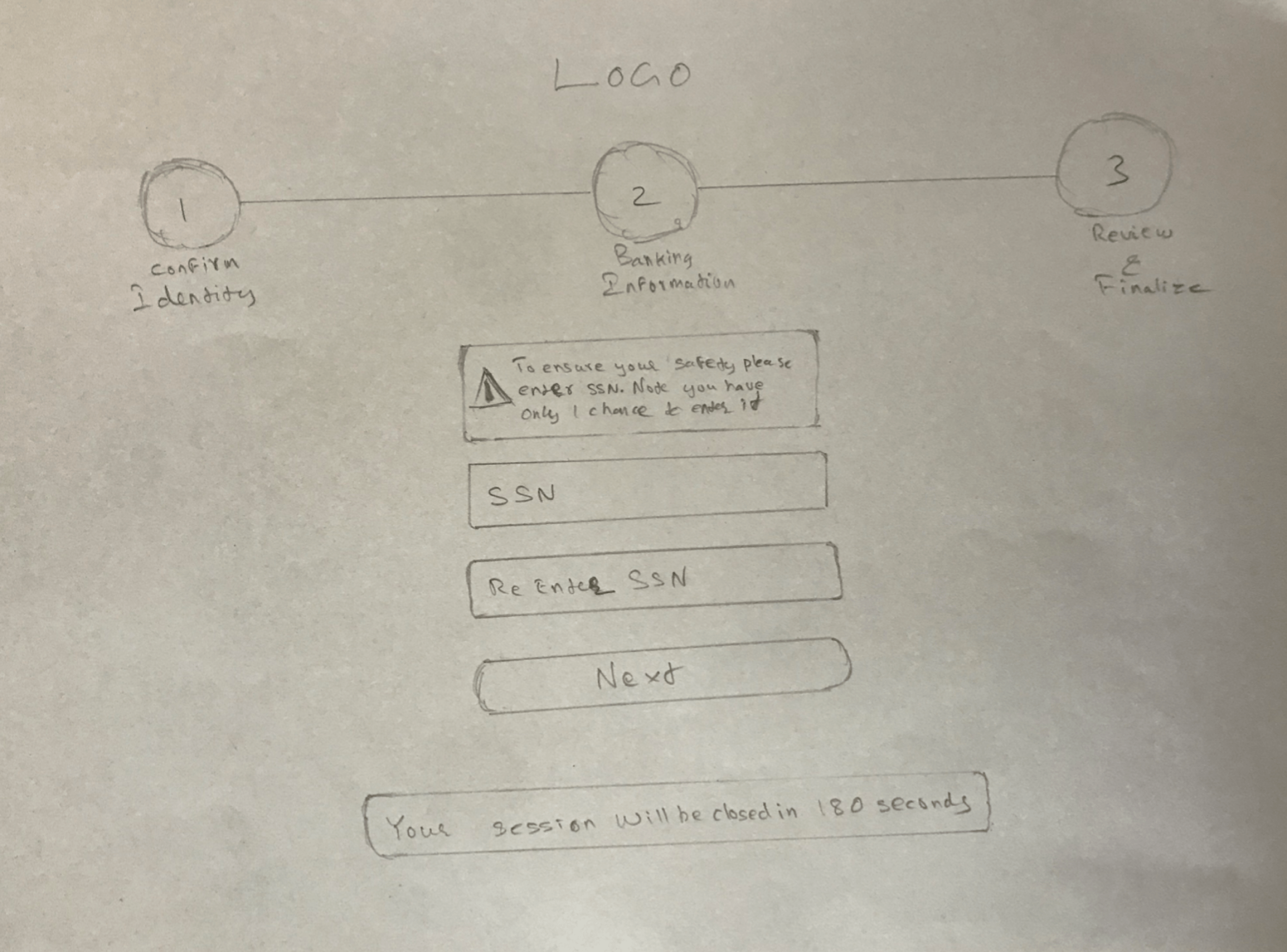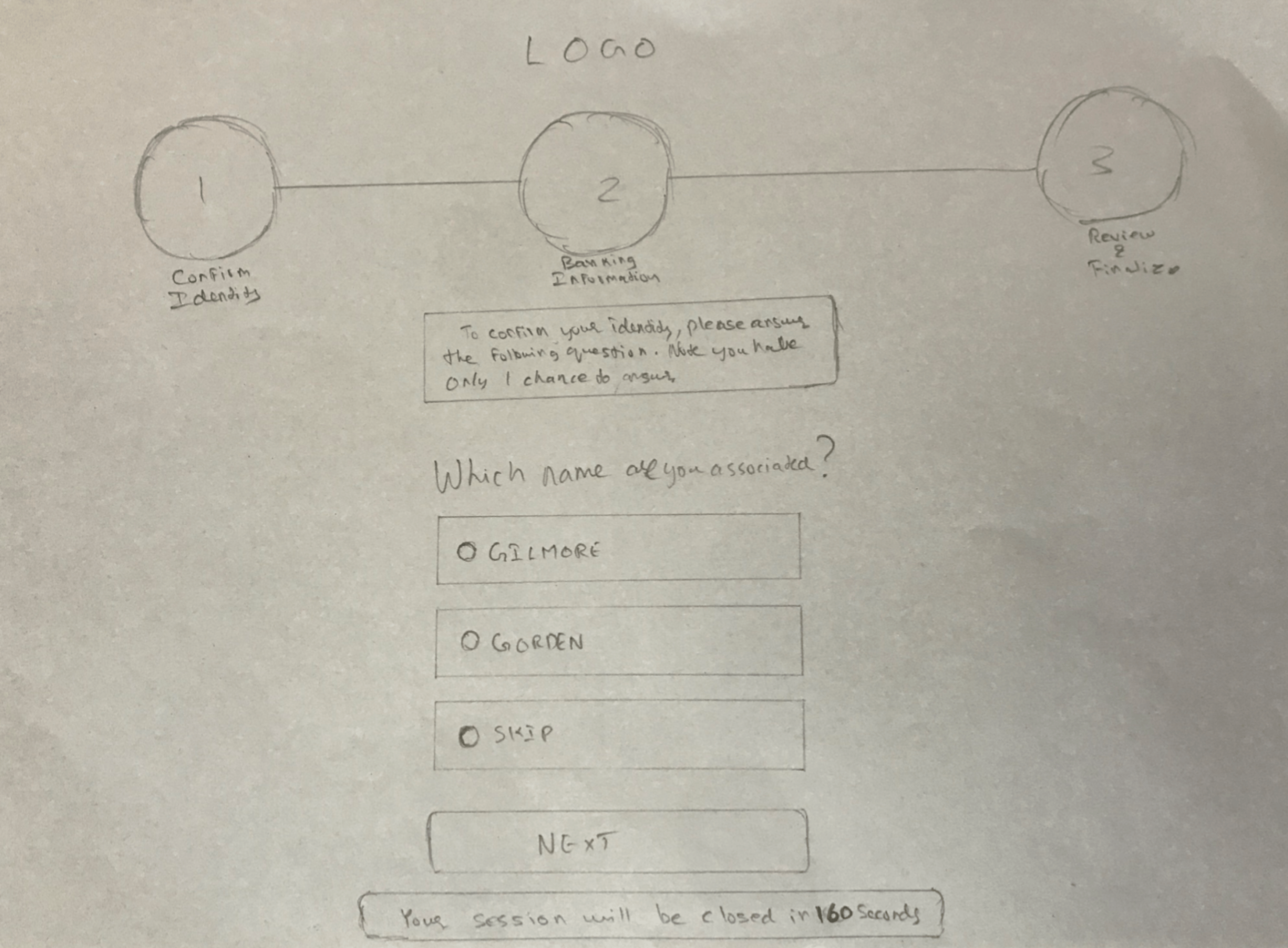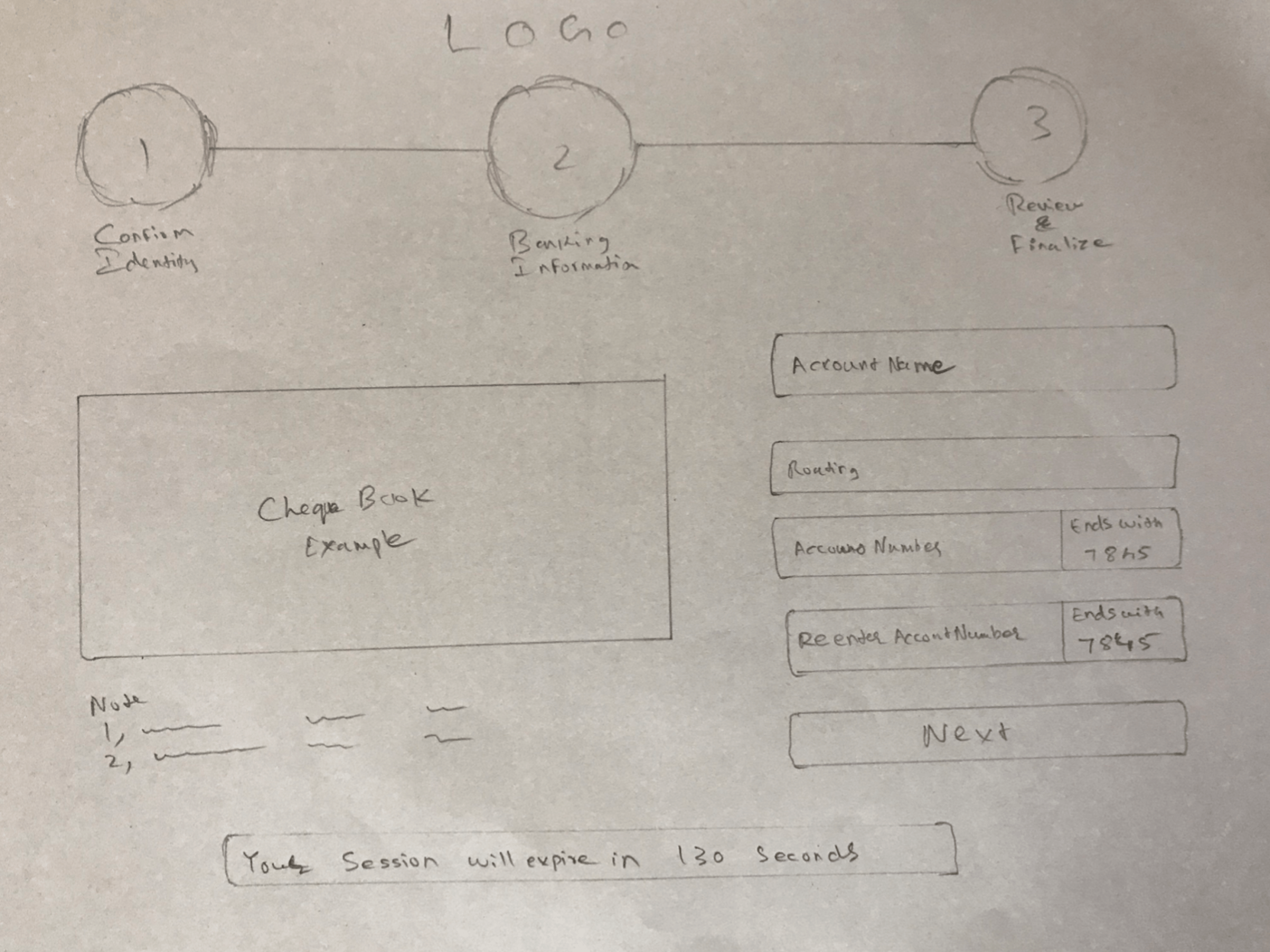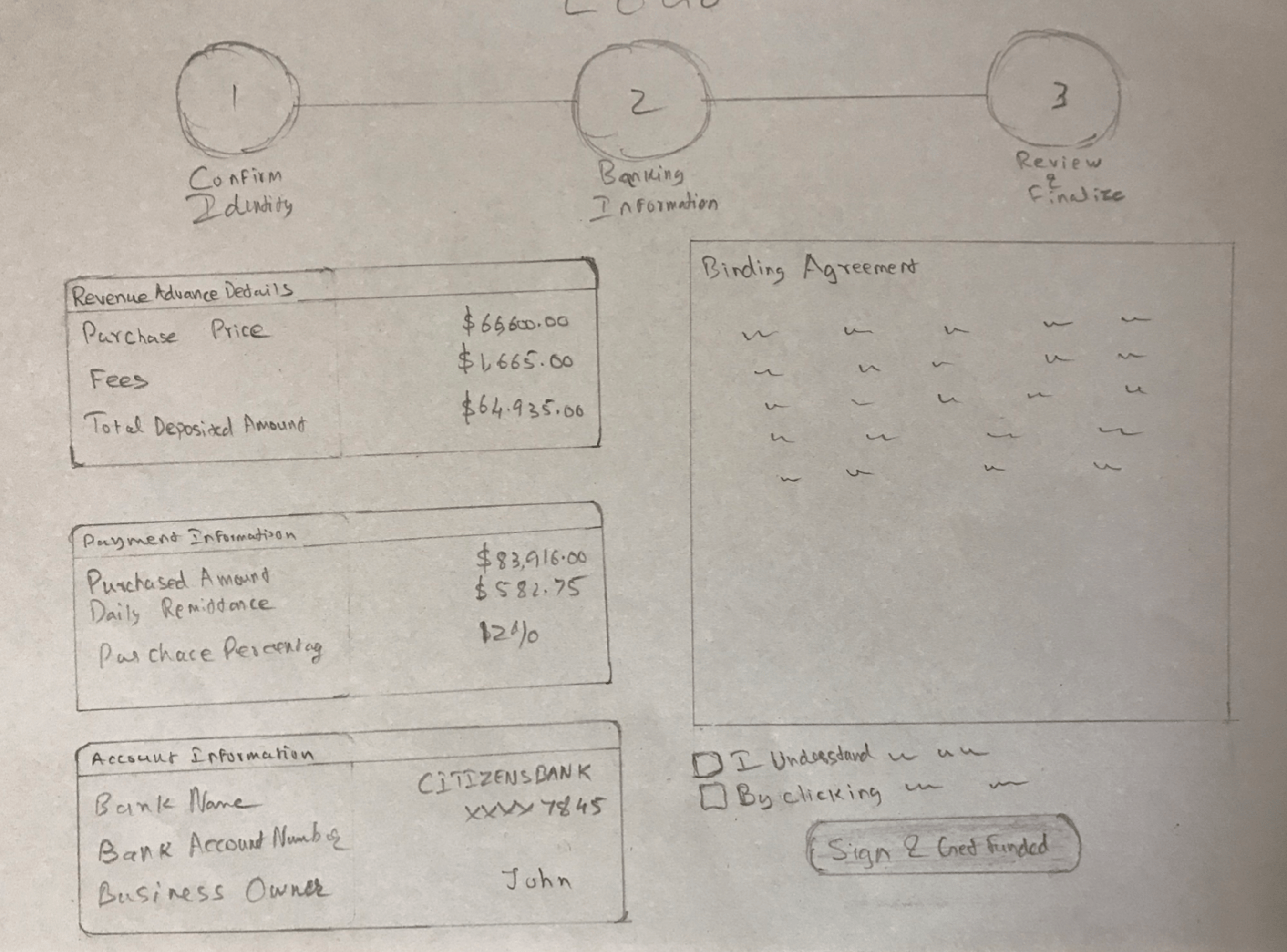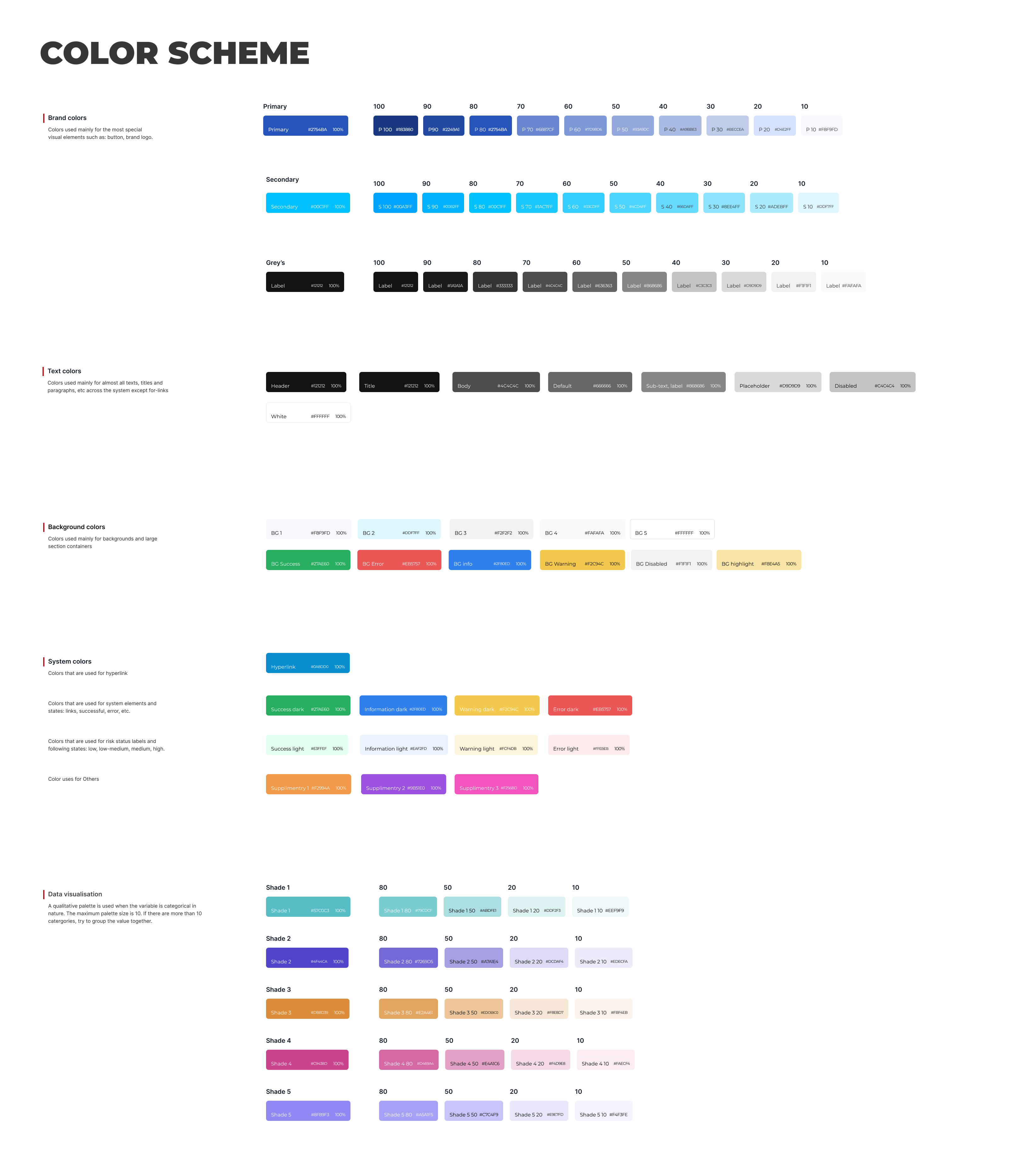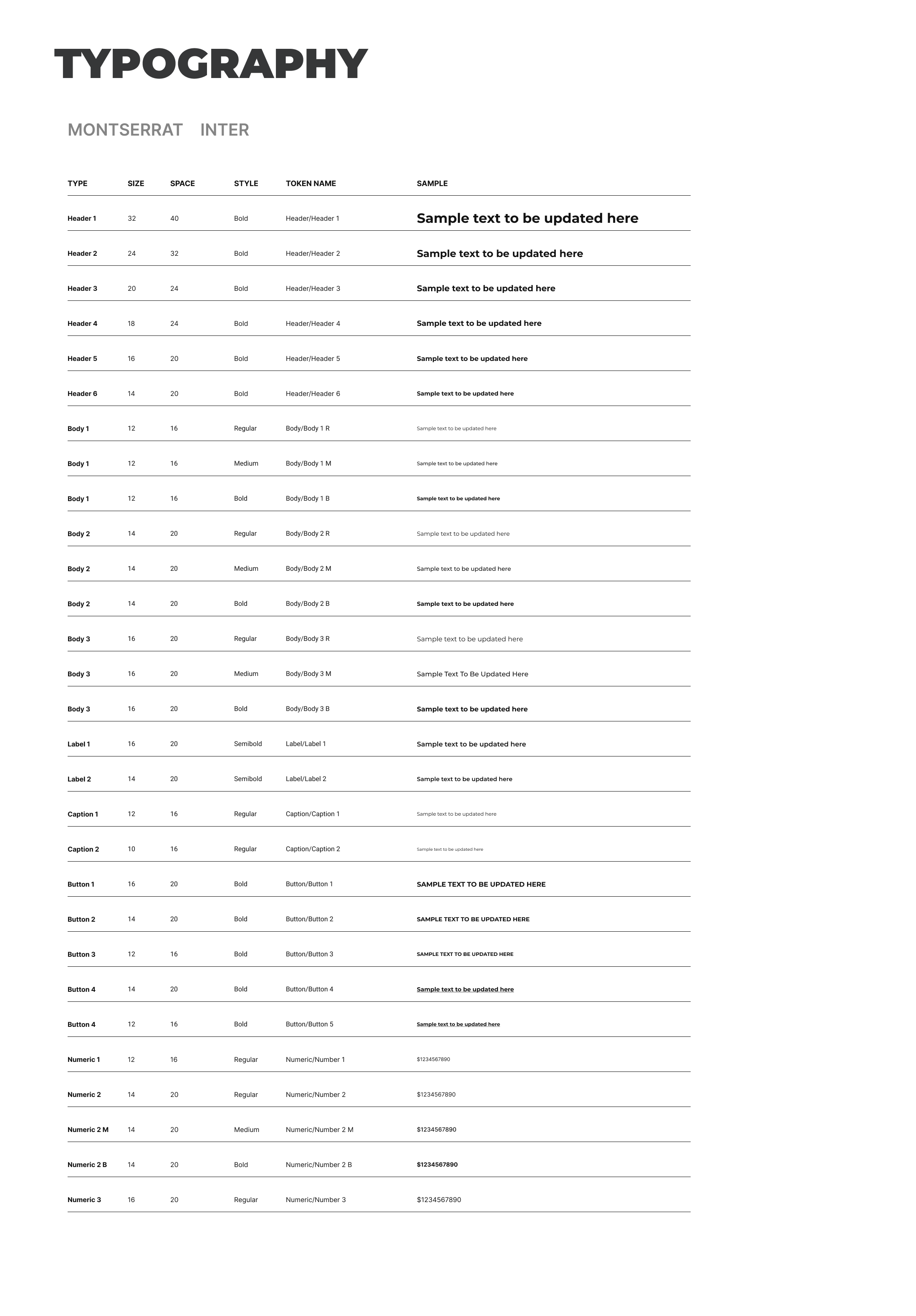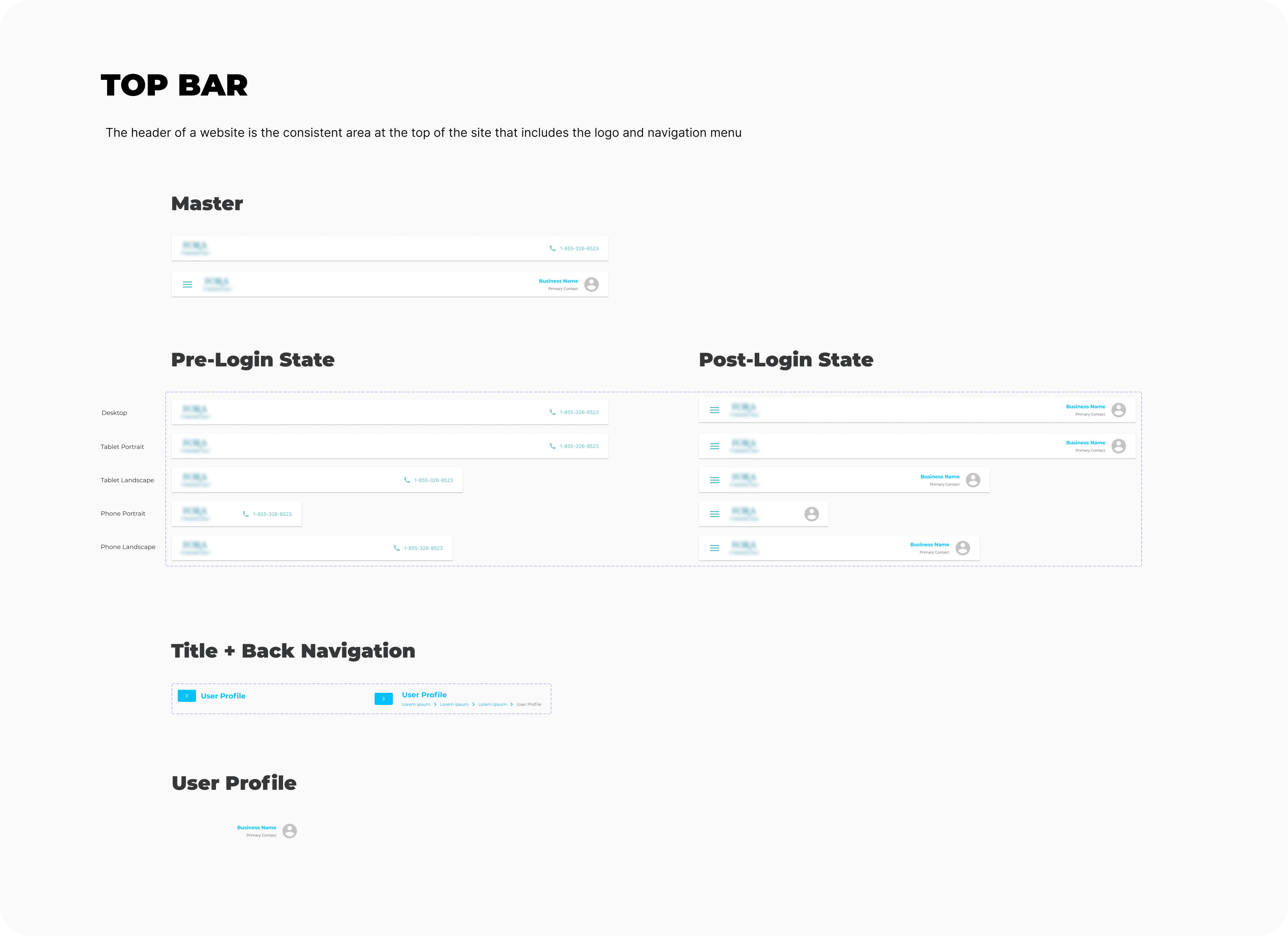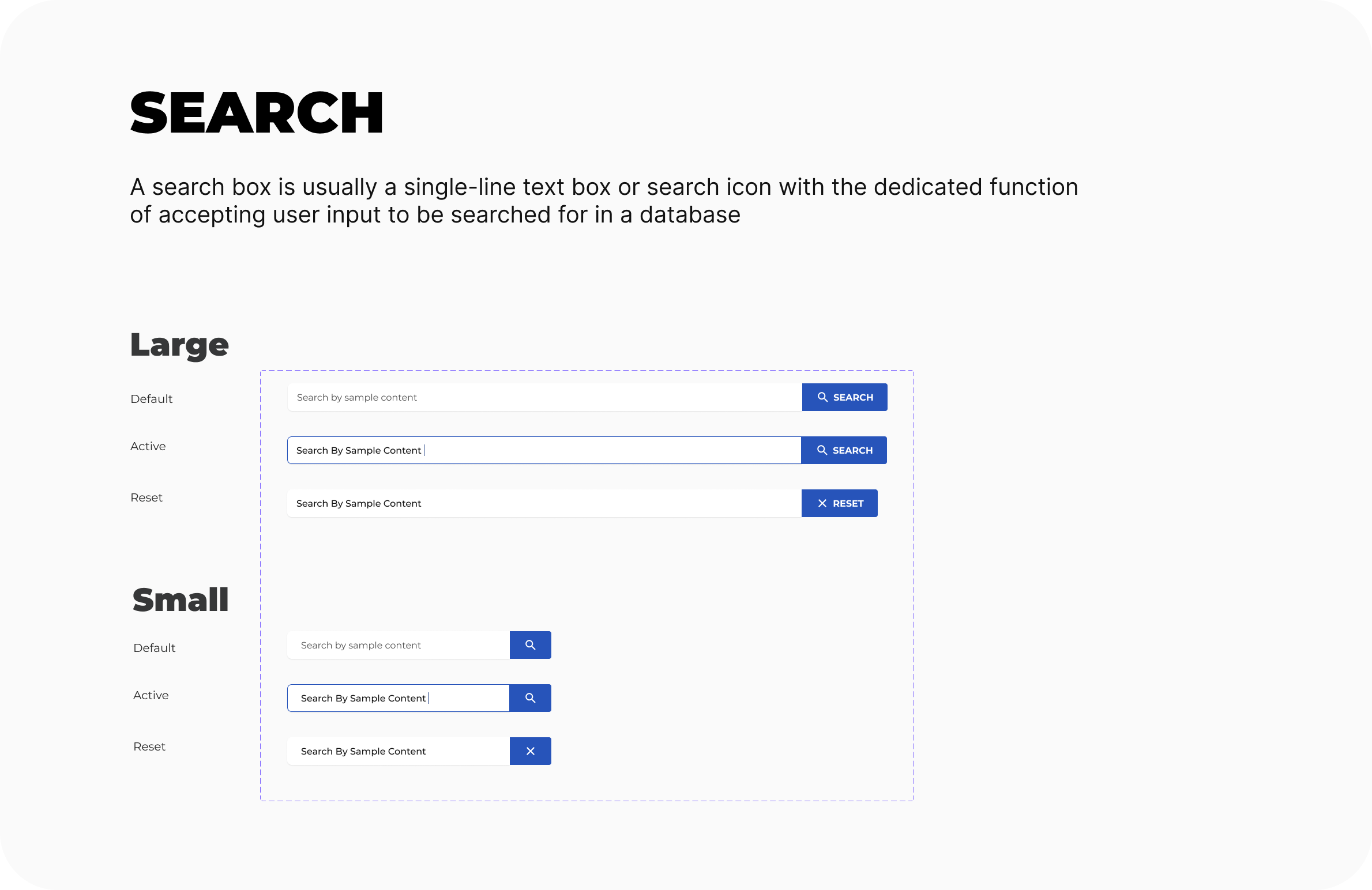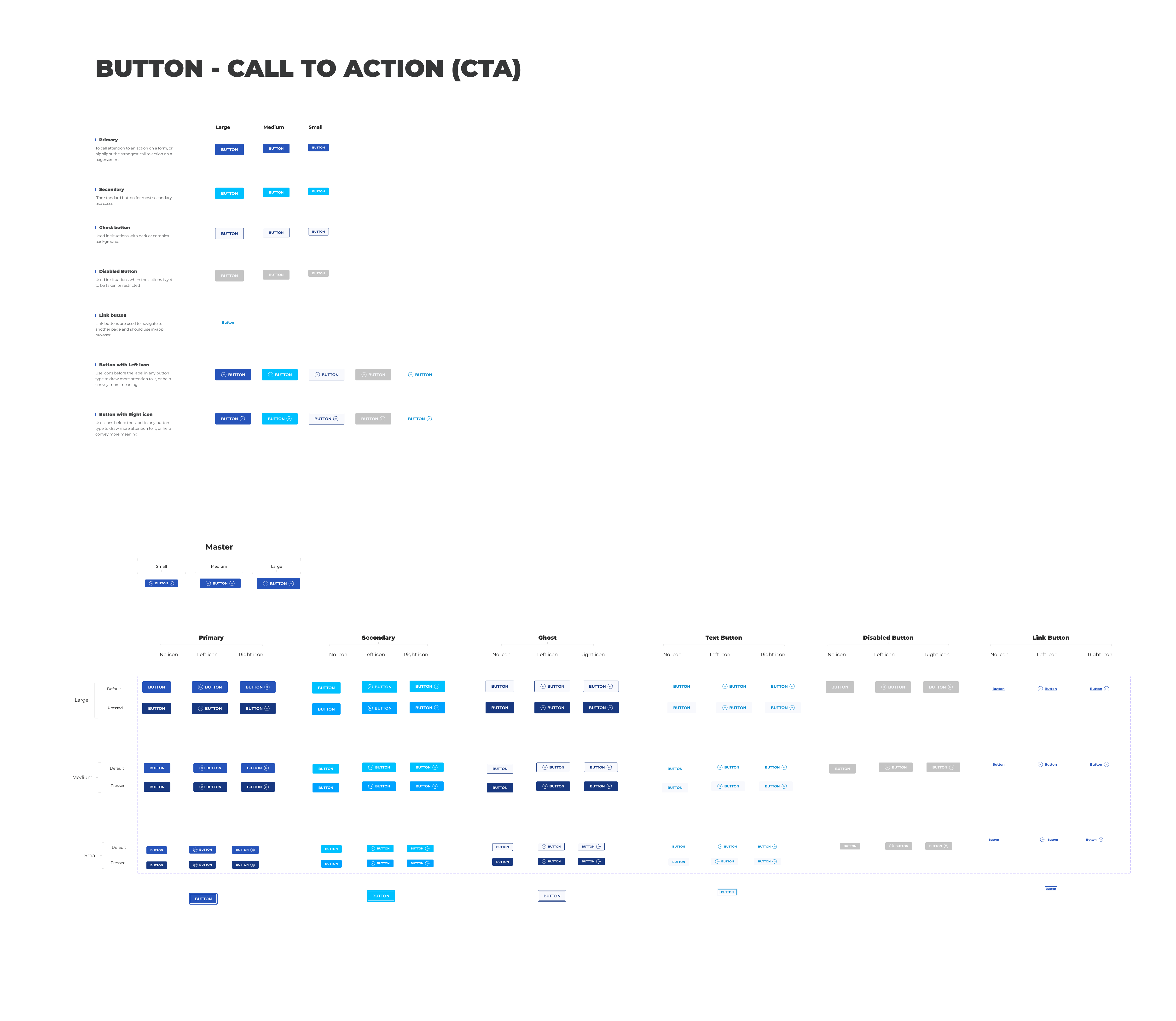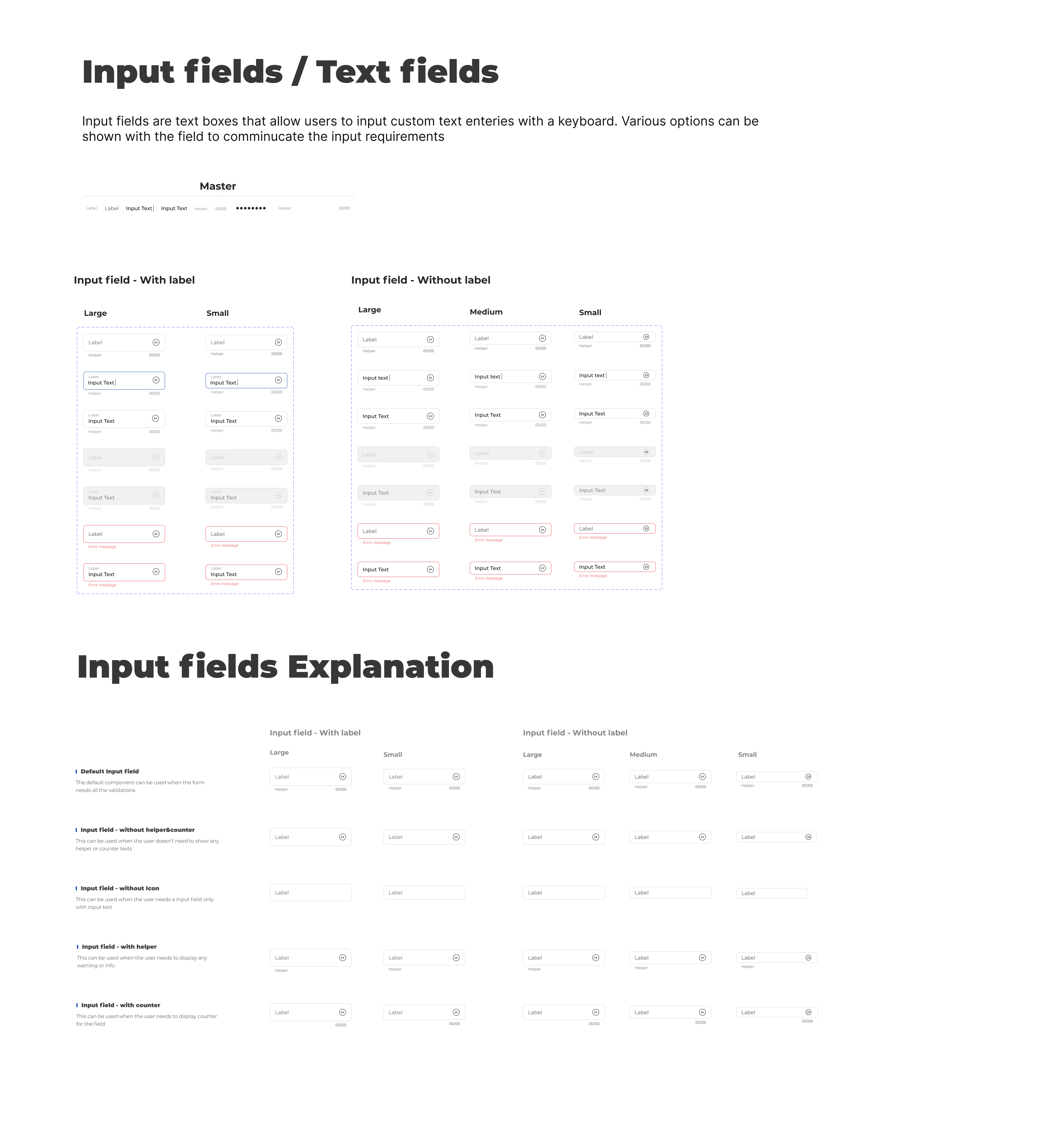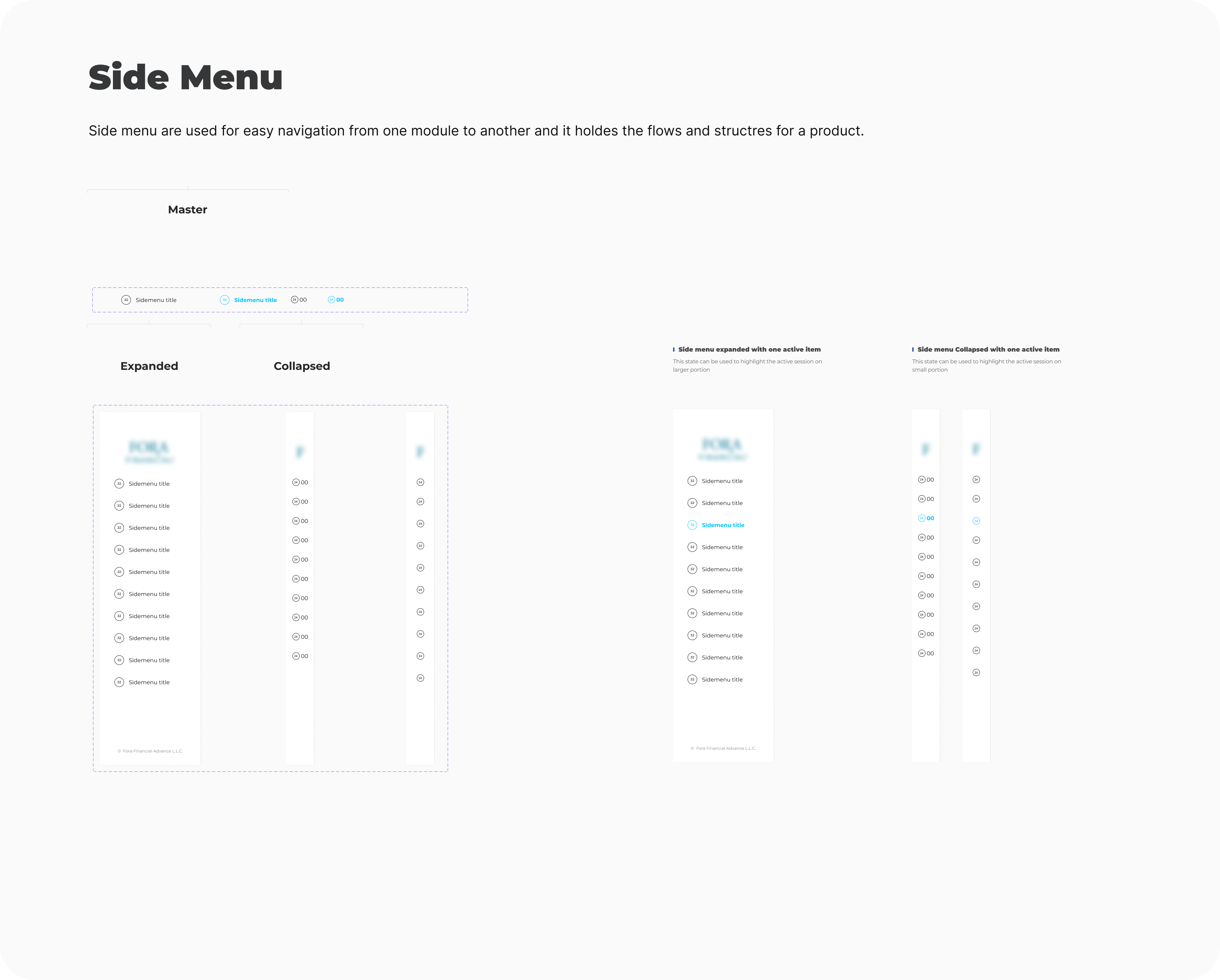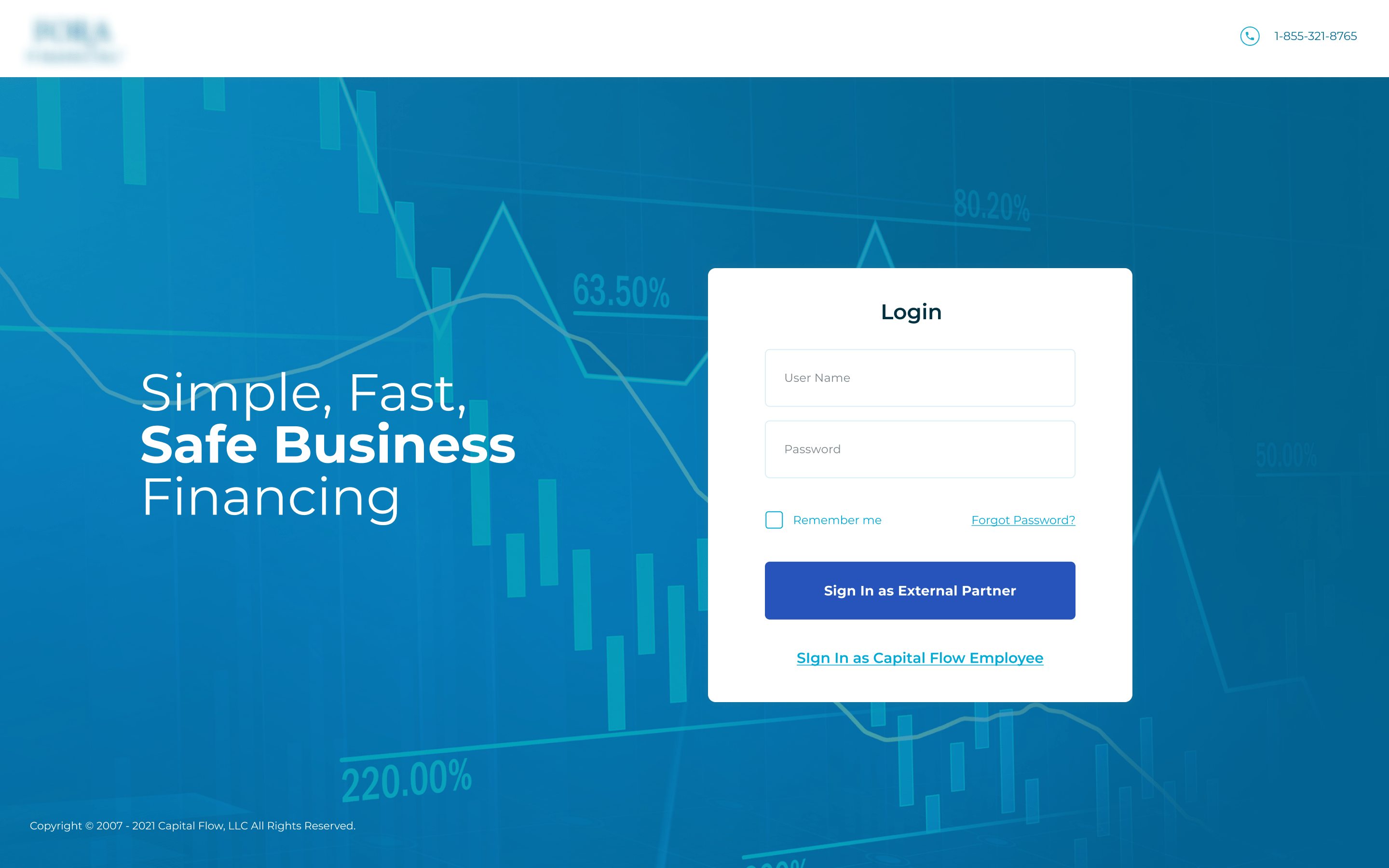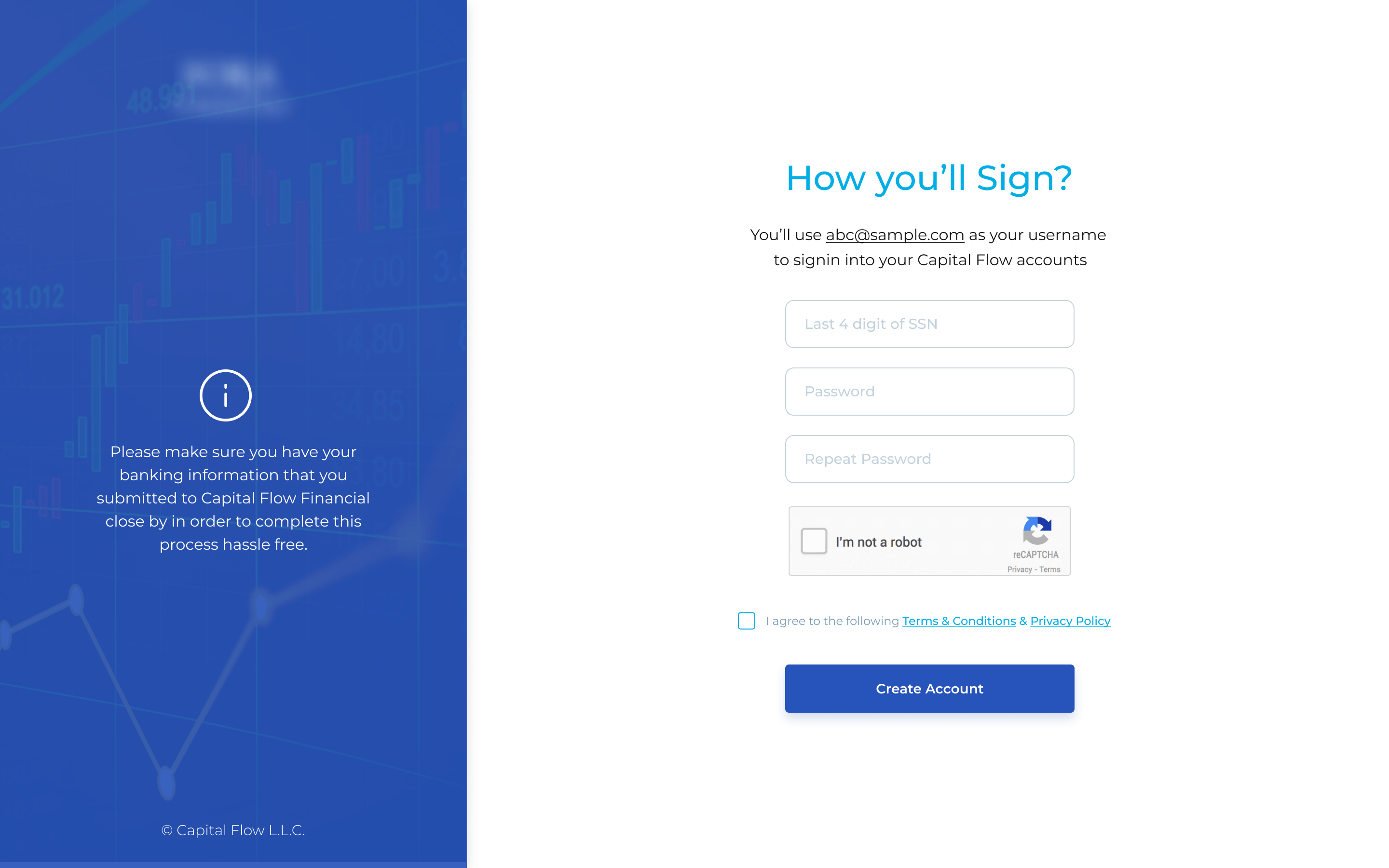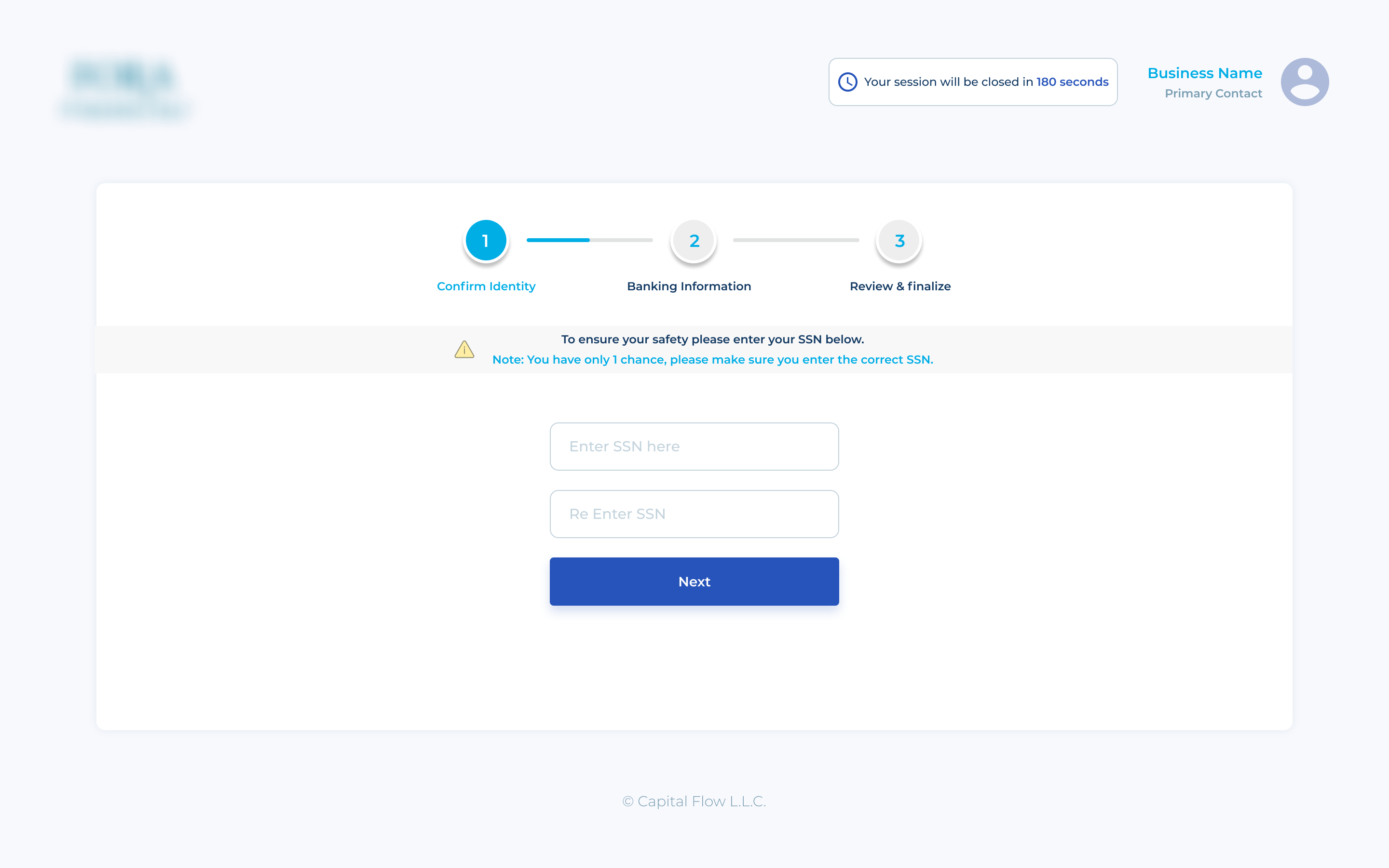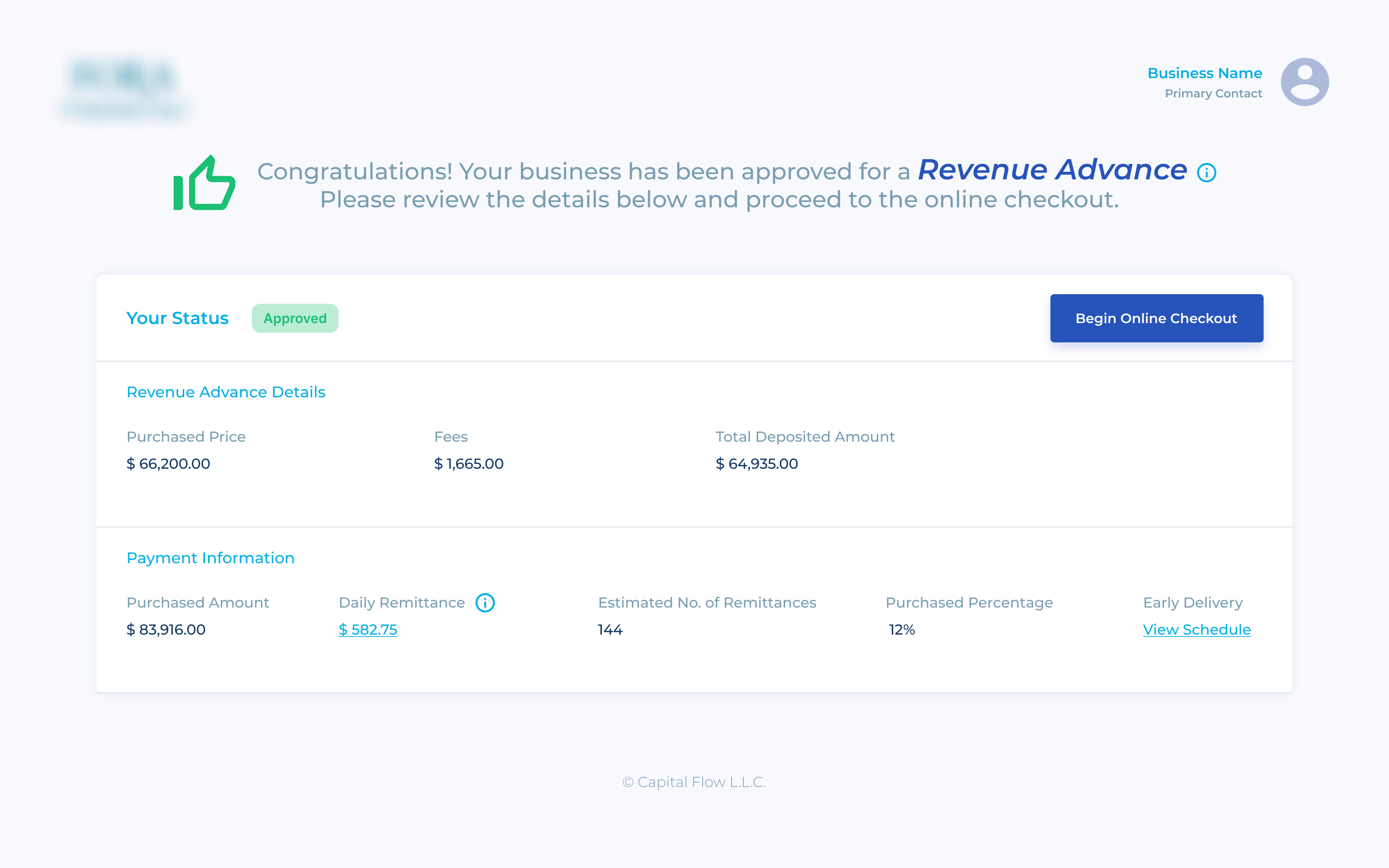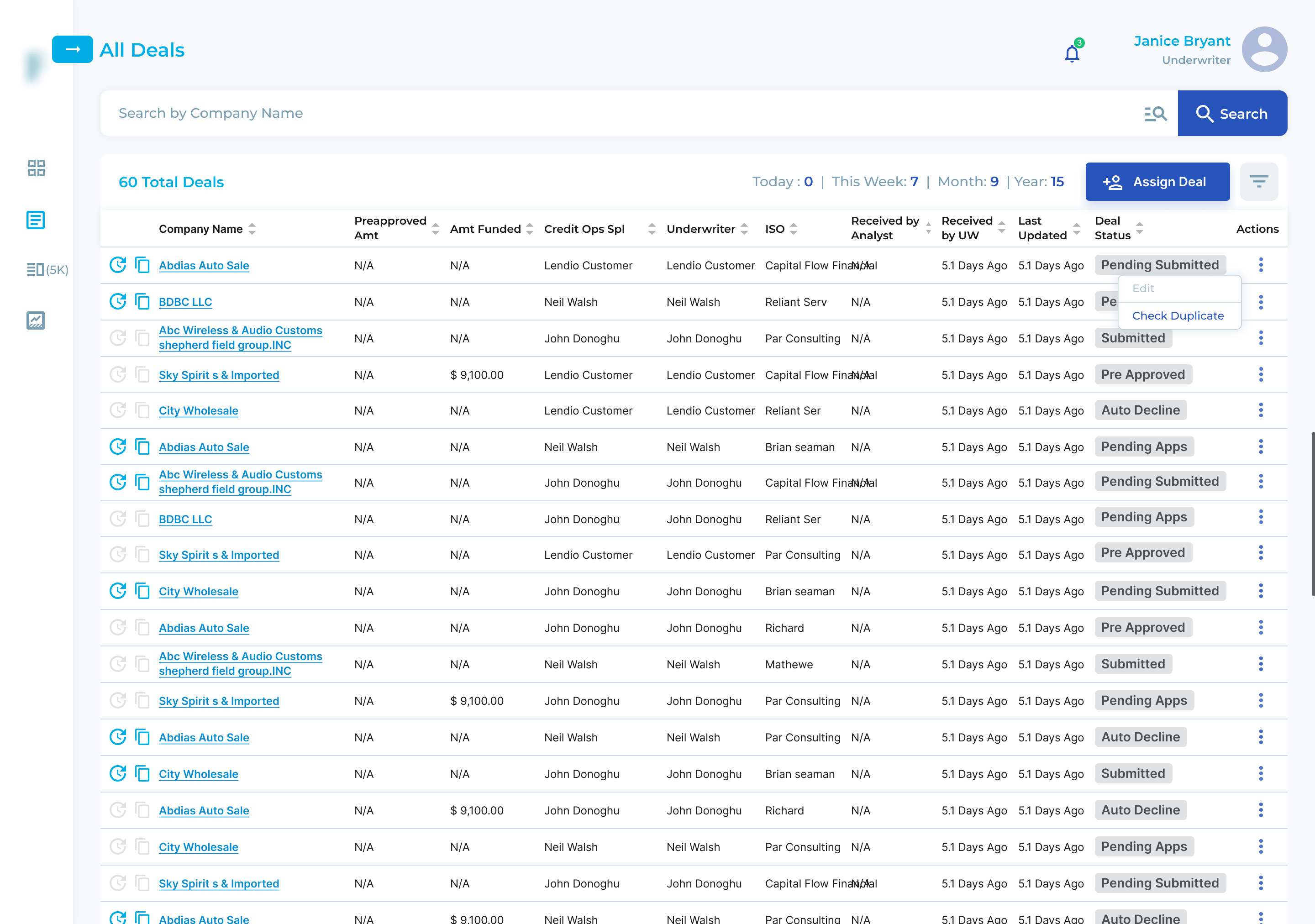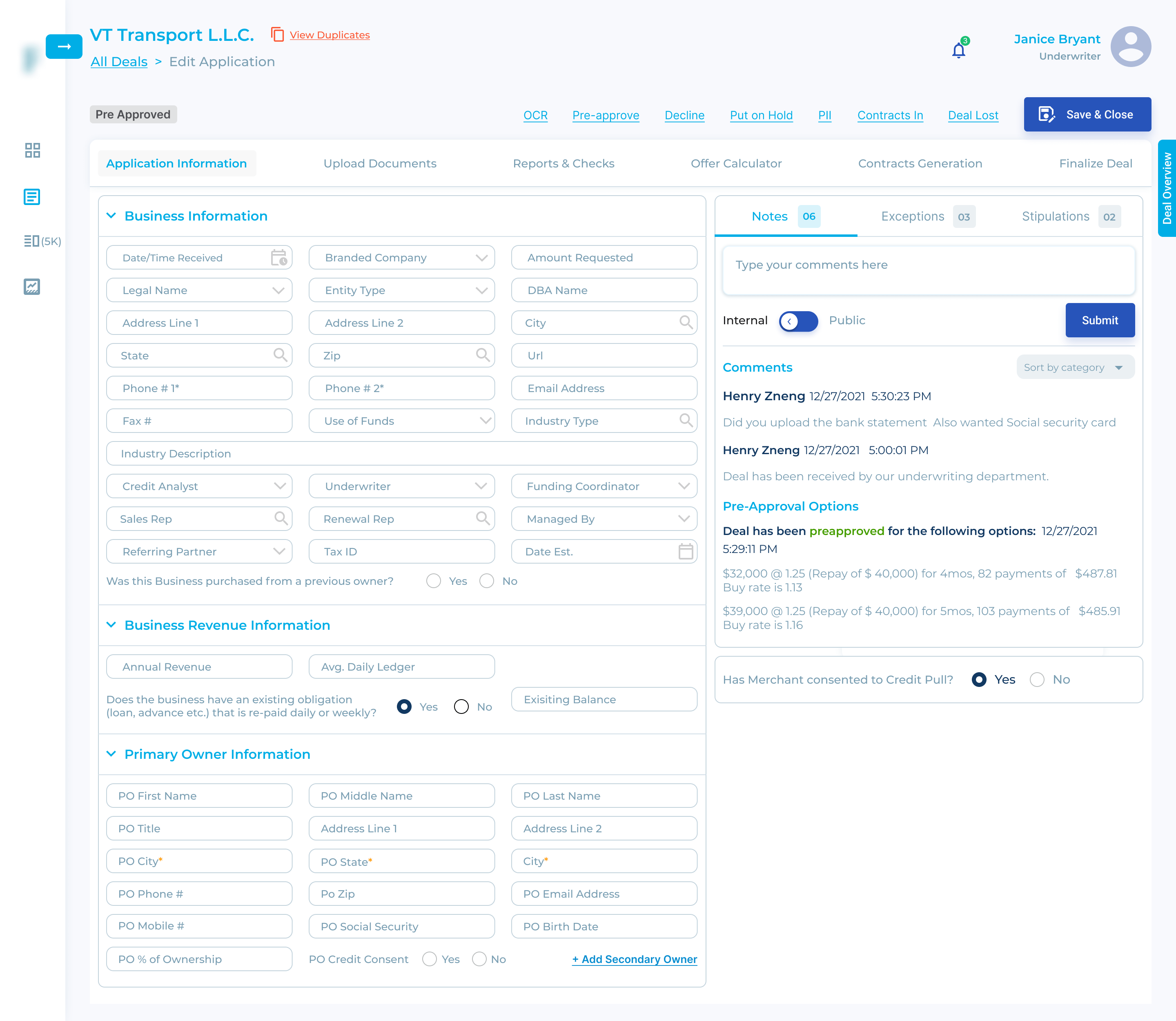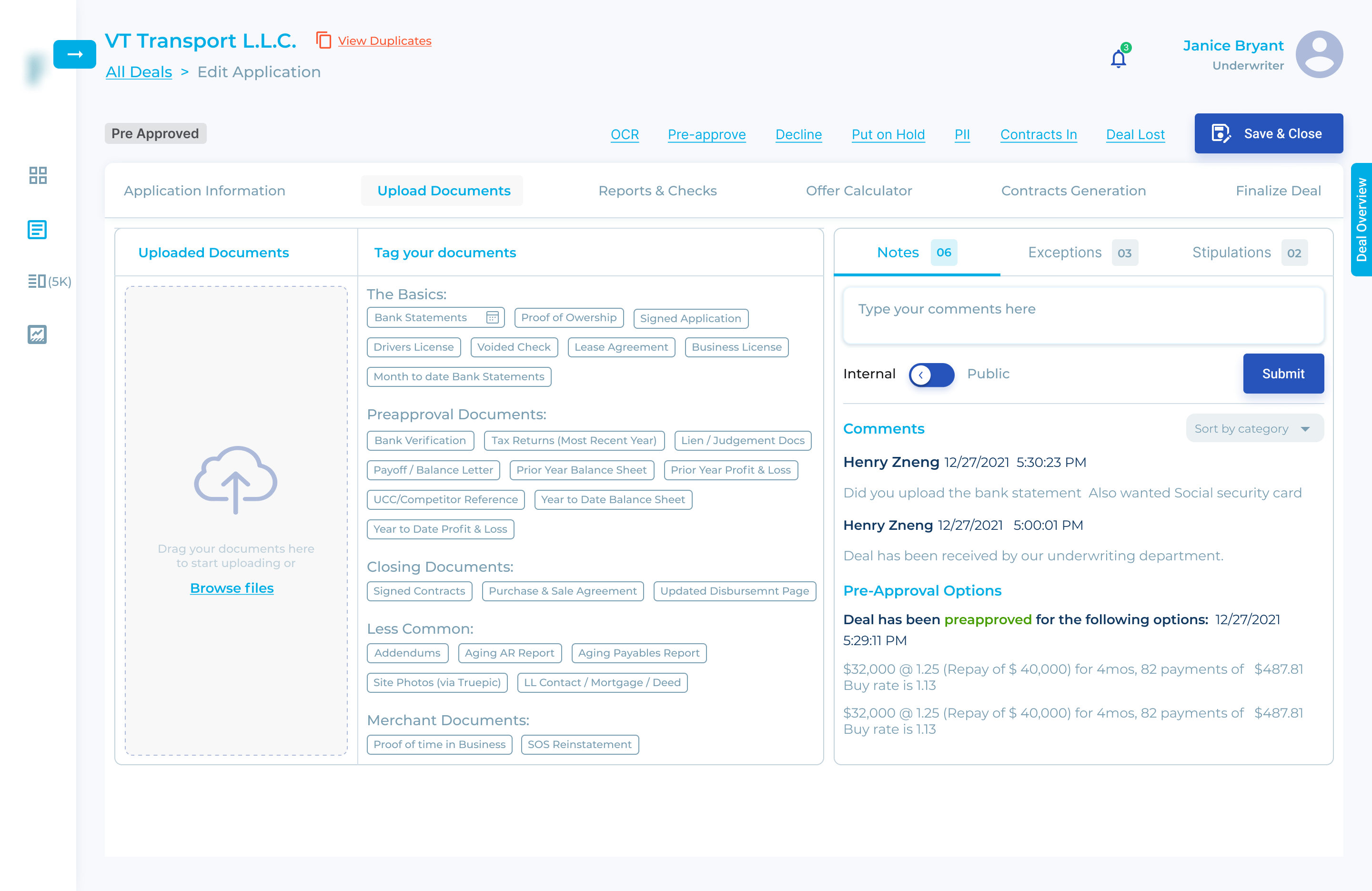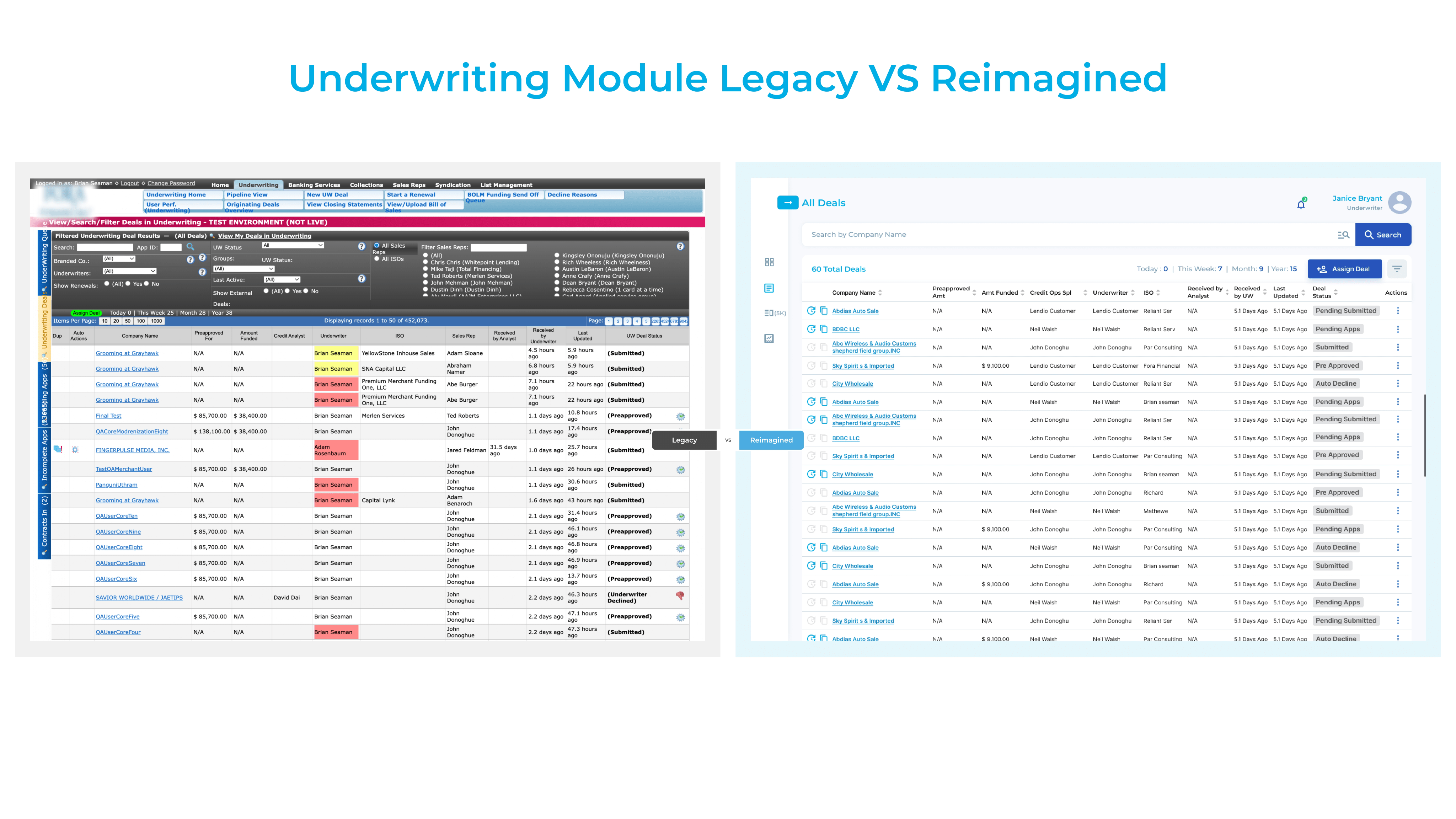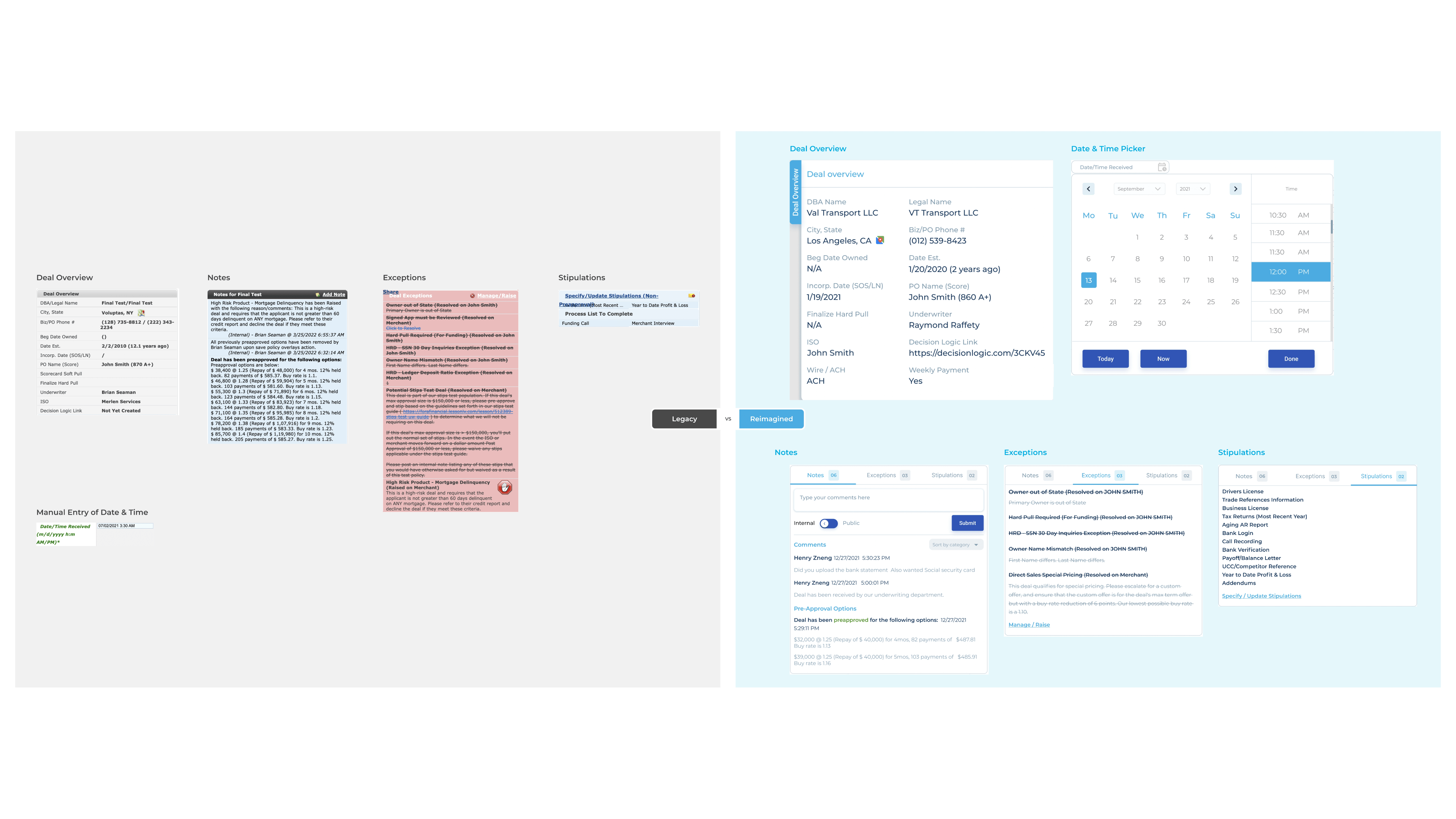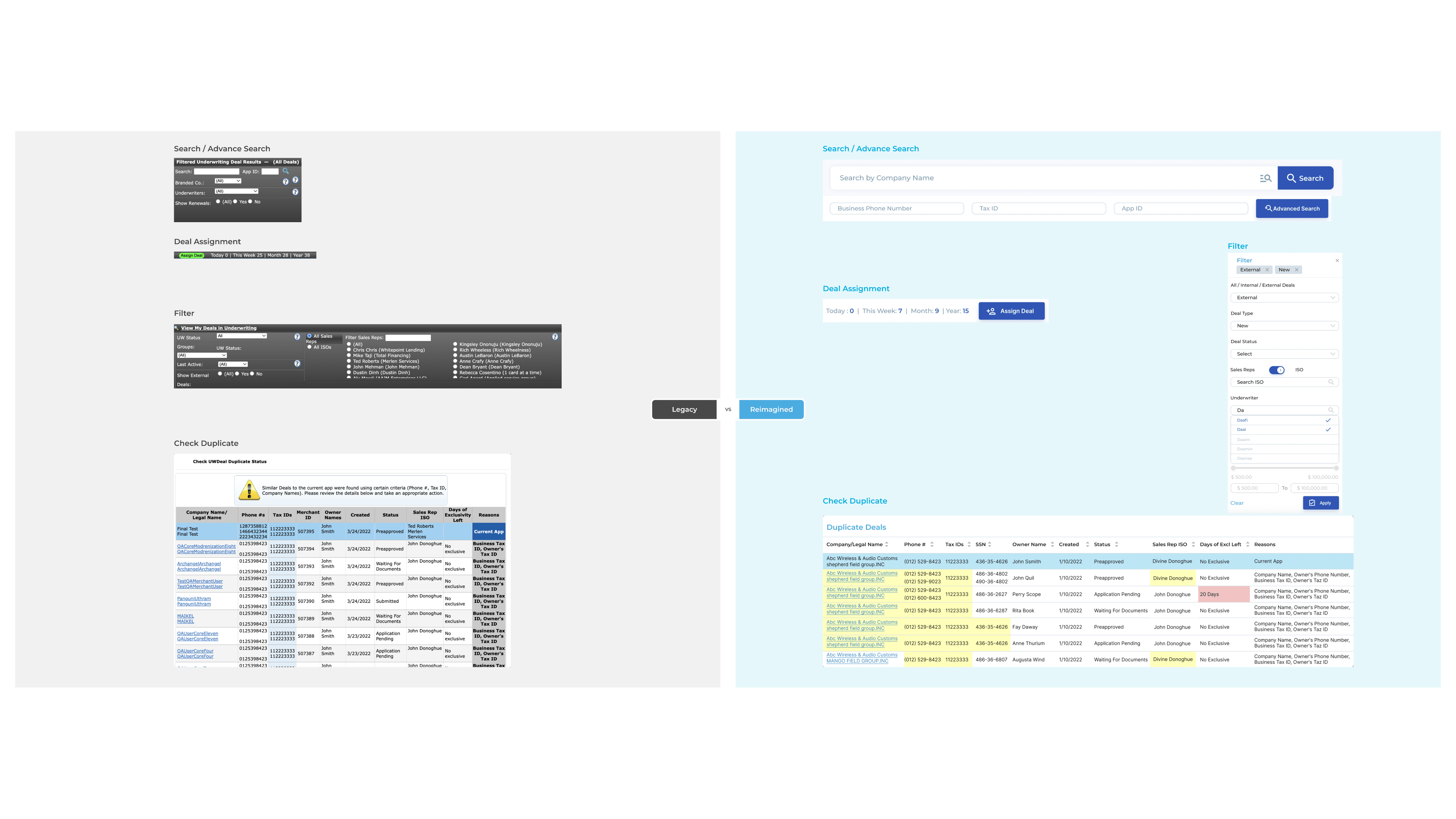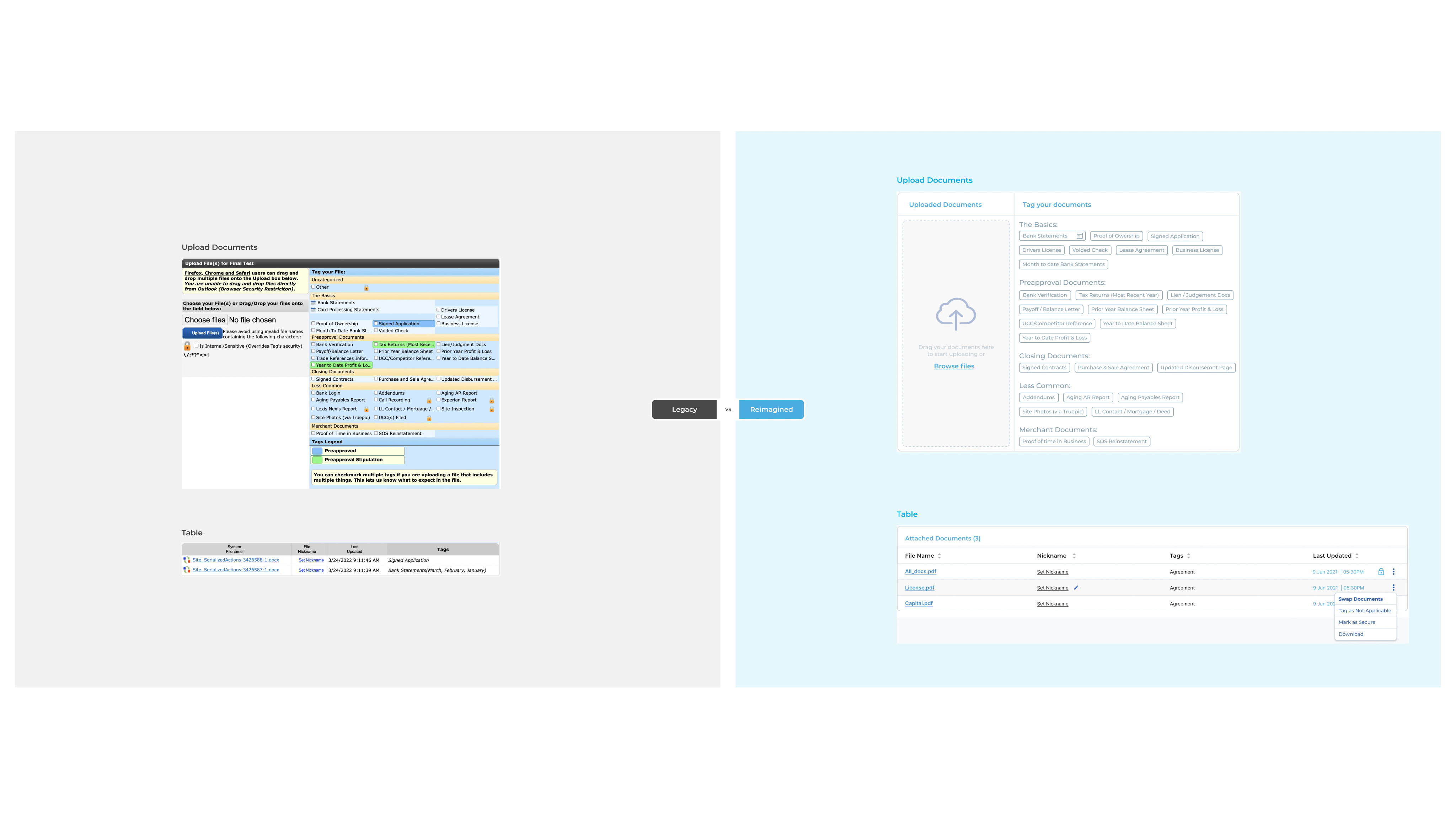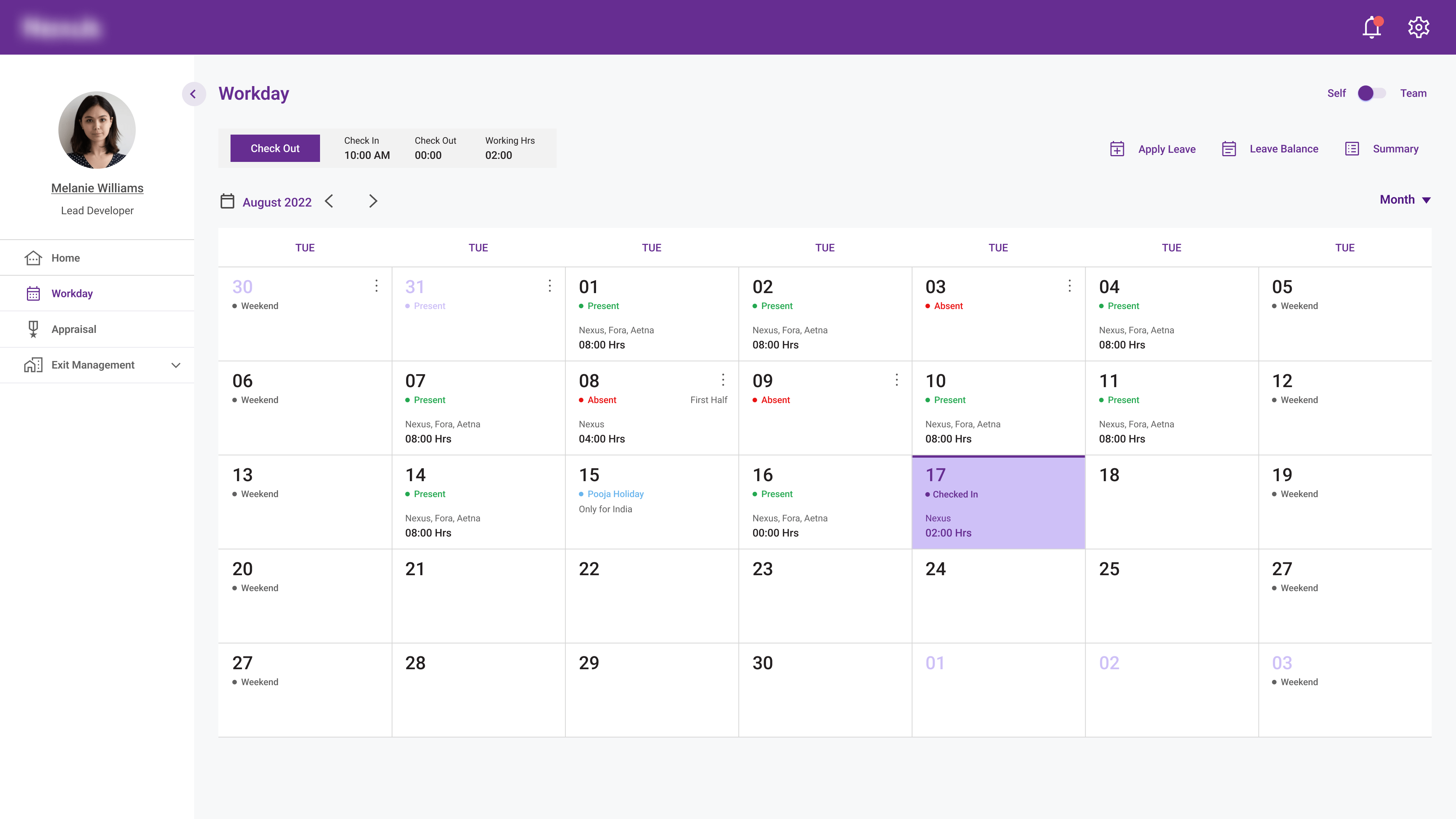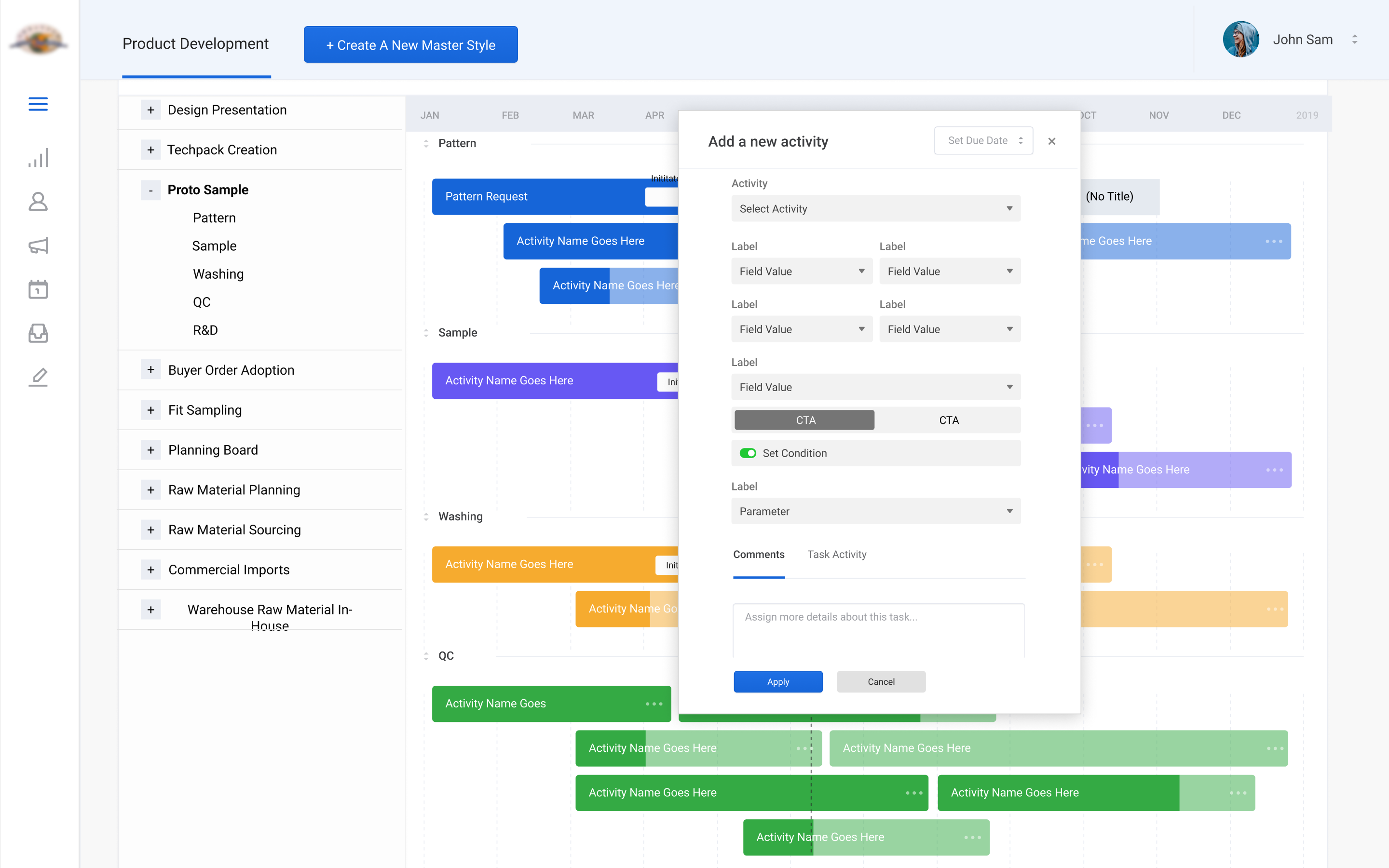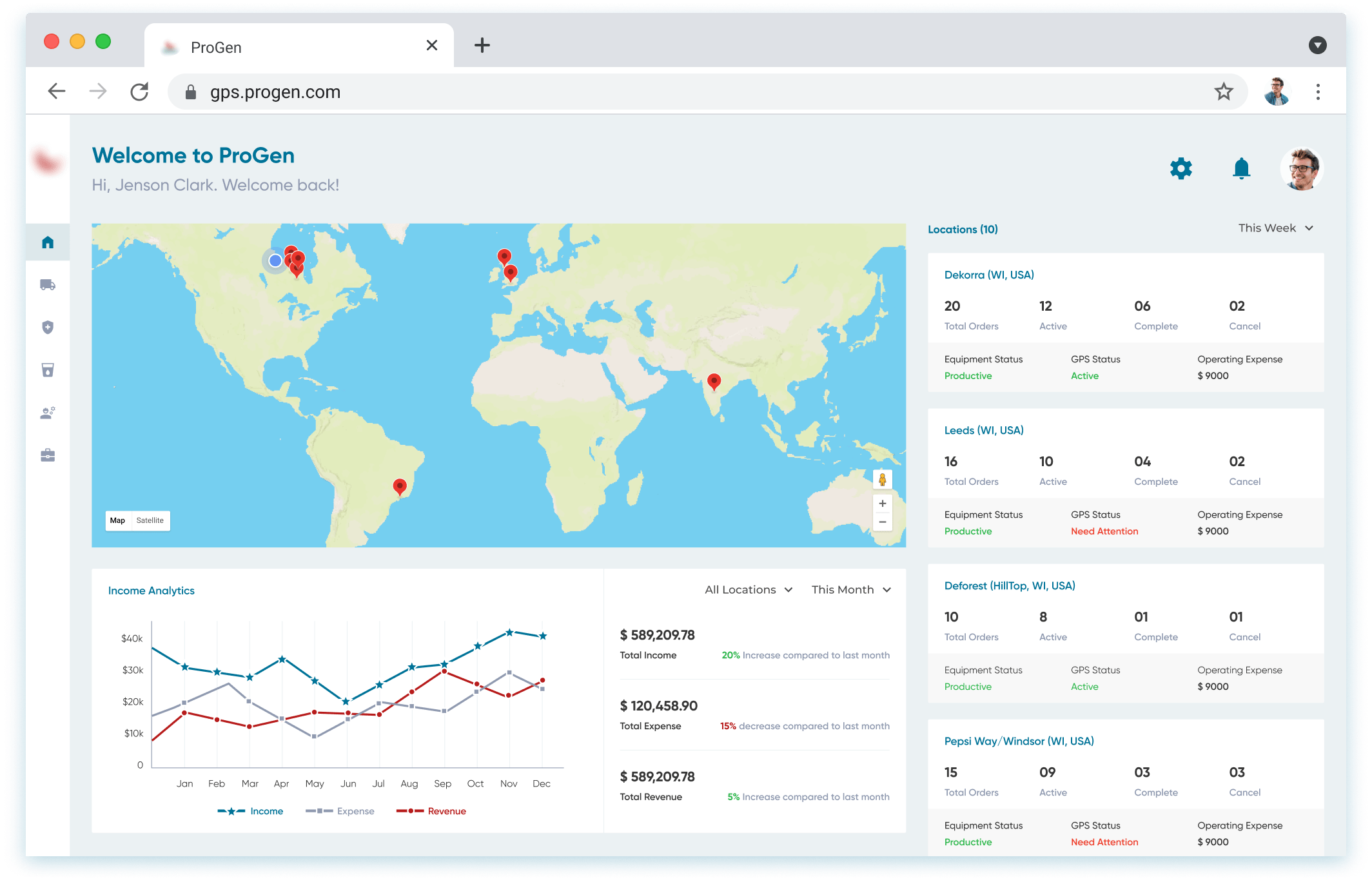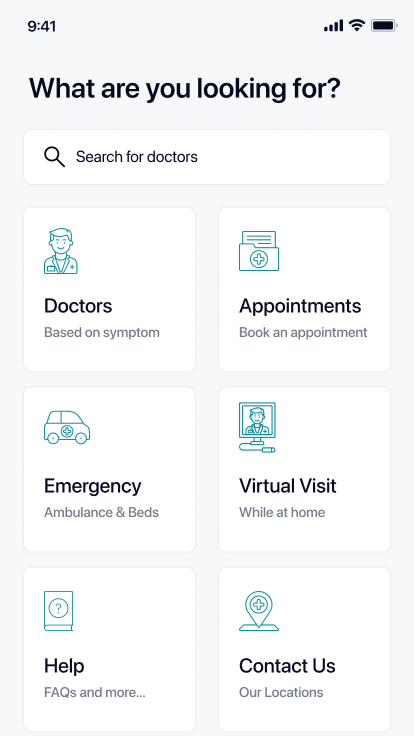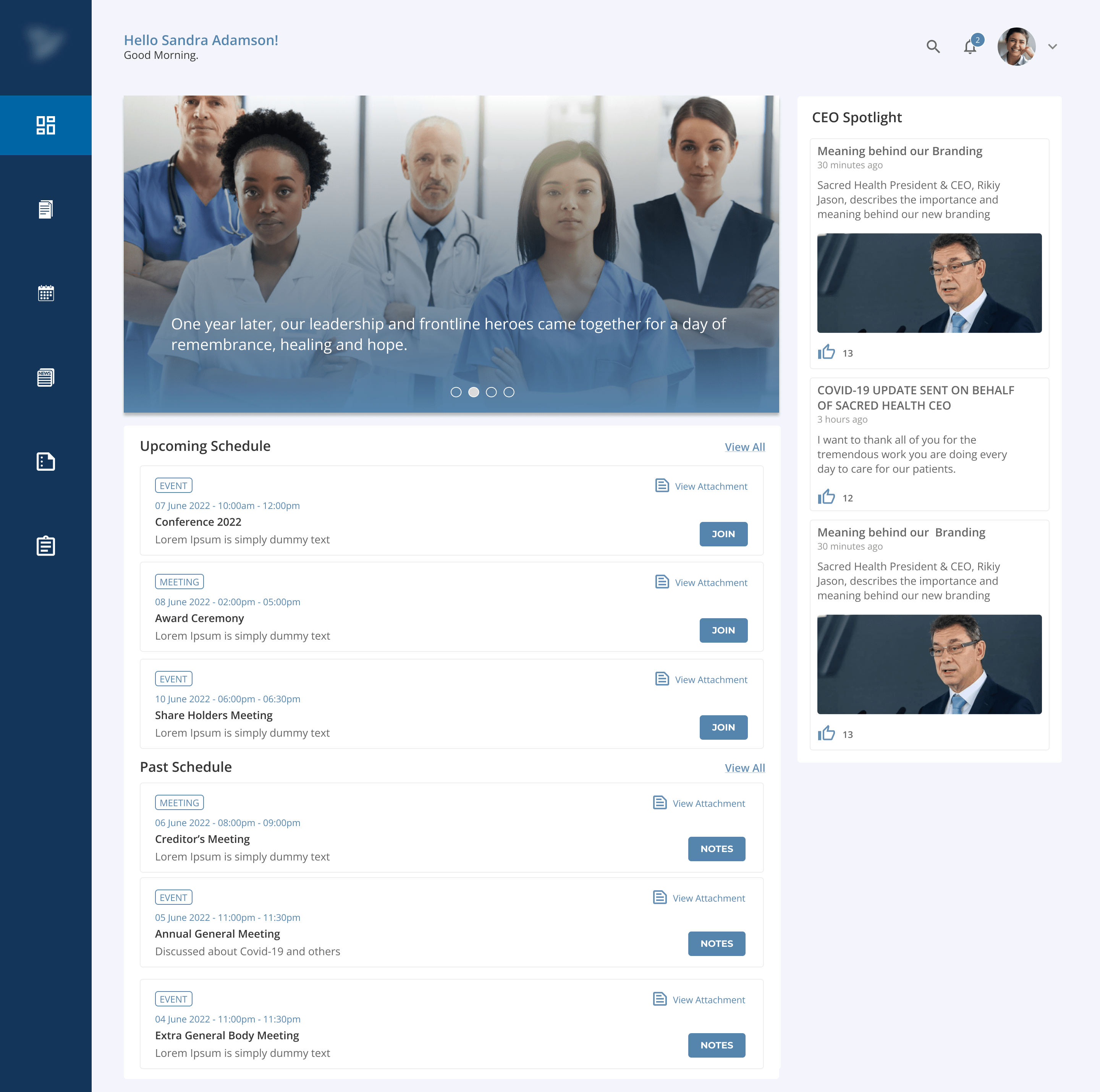Introduction:
The project was focused on modernizing a 20-year-old legacy software for Capital Flow, a leading provider of small business loans based in New York. The existing software posed challenges with usability and hindering productivity of employees.
Background:
In the broader context, the project aimed to understand current business processes, eliminate unnecessary features, and enhance overall user experience. Influenced by industry trends, the need for a competitive web portal became apparent as new startups in the same domain showcased better interfaces.
Objectives:
The specific goals were to make the software user-friendly, increase usage, and create a modern interface with minimal approval processes.
Research:
Methods included user interviews, surveys, and competitor analysis. Key findings revealed unused features in the existing software and a lack of transparency in approval processes.
Personas:
The specific goals were to make the software user-friendly, increase usage, and create a modern interface with minimal approval processes.
User Journey Map:
- Discovery: Users initiate processes, becoming aware of loan disbursement needs.
- Application Creation: Users start new loan applications, entering information with potential feelings of overwhelm.
- Document Upload: Users upload documents, facing potential frustration.
- Credit Check: Users await credit check results with anticipation.
- Loan Amount Calculation: Users may feel uncertain about calculated amounts.
- Approval and Disbursement: Users may experience relief or stress.
- Task Completion: Mixed emotions of accomplishment and potential frustration.
Ideation and Conceptualization:
Ideas were generated through paper sketches, discussions with colleagues, and references from platforms like Mobbin, Dribble, Pinterest, and Behance. Key considerations included simplicity, ease of use, and building the right product.
Prototyping:
Paper sketch prototypes facilitated quick communication with stakeholders. Key design decisions were influenced by stakeholder feedback, ensuring alignment with user priorities.
Usability Testing:
Usability testing involved two UI variants with different spacing, leading to the decision to reduce spacing for a more compact design.
Visual Design:
A design system aligned with brand guidelines was created. Visual design prioritized simplicity, accessibility, and adherence to design standards.
Implementation:
Post-design signoff, collaboration with developers involved detailed explanations of the user experience. Regular meetings ensured the product matched customer expectations.
Results:
- Increased Loan Applications: 30% more than the previous year.
- Business Sales Growth: 40% increase in ISO staff usage.
- Automated Loan Amount Calculation: 100% utilization.
- Reduction in Errors: 100% error-free file uploads.
Qualitative Data: Positive feedback from business leaders and ISO partners showcased improved user experience and system reliability.
Challenges & Learnings:
Challenges included a mid-project rebranding, resolved through a design system. Convincing stakeholders with diverse preferences was addressed using the laws of UX. Key learnings emphasized the importance of design systems and leveraging UX principles for decision-making.
Conclusion:
The key takeaways highlighted the transformative impact on user experience, business growth, and stakeholder empowerment. The success of the project was summarized as a harmonious convergence of user-centric design, increased business metrics, empowered stakeholders, reduced errors, and high user satisfaction.
Next Steps:
Recommendations for continuous improvement included user feedback, iterative testing, accessibility enhancements, advanced analytics, scalability considerations, integration with emerging technologies, user training, and ongoing collaboration with ISO partners.
Softwares Used:
- Figma
- FigJam
- xMind
- GitScrum
- Mobbin
- Dribble
- Behance